Data Categories
Introduction
A Data Category serves as a semantic entity within a business glossary, playing a pivotal role in data governance. It encapsulates the fundamental definition of specific data, acting as a linguistic cornerstone to promote a shared understanding of organizational data. Each Data Category comprises Logical Fields, representing attributes, and can have Logical Relations with other categories and fields.
How to create a Data Category
A new Data Category can be created using the FAB button on the “Data Categories” page (see picture below).
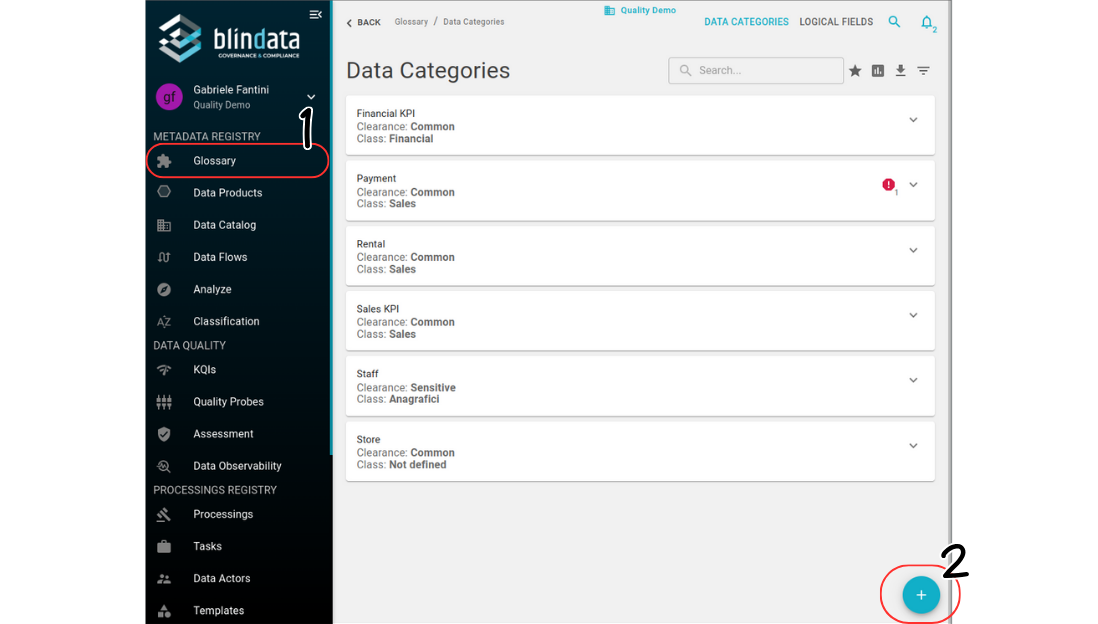
Then the following fields should be compiled.
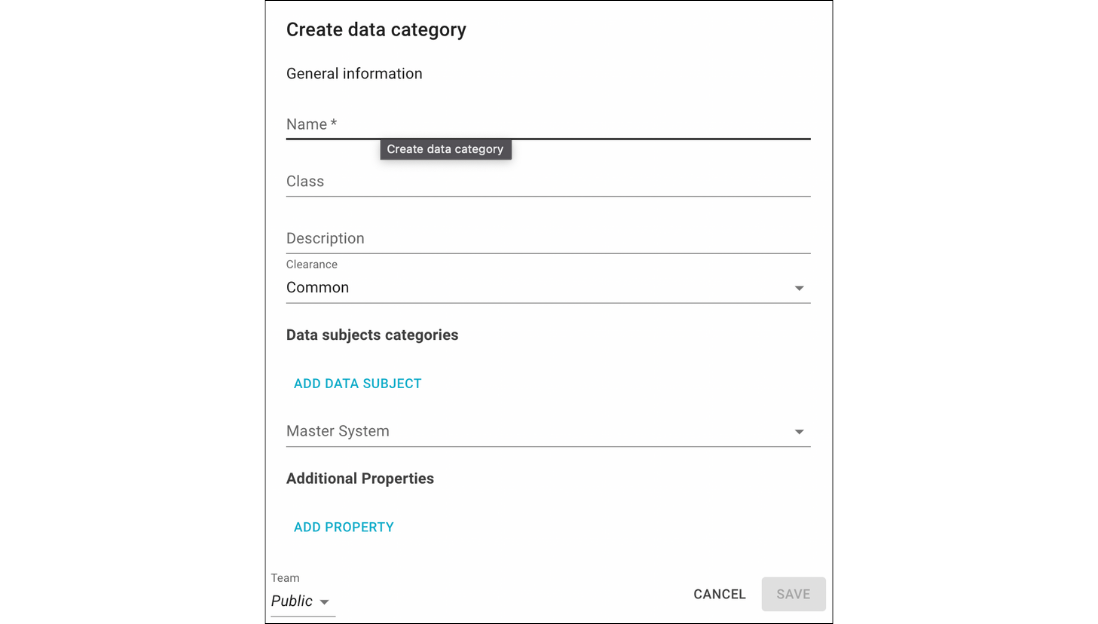
| Field | Description |
|---|---|
| Name | The name of the Data Category . |
| Class | The classification of the Data Category. Blindata suggests some default classes, but it is possible to add new ones. |
| Description | The description of the Data Category . |
| Clearance | Indicates wether the Data Category contains personal data (PII) and which typology are they. |
| Data Subject Categories | The category of concerned individuals, in case the Data Category contains personal data. |
| Team | It is possible to specify the team that will be in charge of managing the Data Category. |
If any Custom Properties have been defined on the Data Category resources, they will also be shown in the creation modal.|
How to connect a Physical Entity to a Data Category
The Business Glossary and Data Catalog are interconnected through the association of Data Categories to Physical Entities and Logical Fields to Physical Fields.
A Physical Entity can be manually linked to a Data Category from its detail page, by clicking on the button as shown in the picture below.
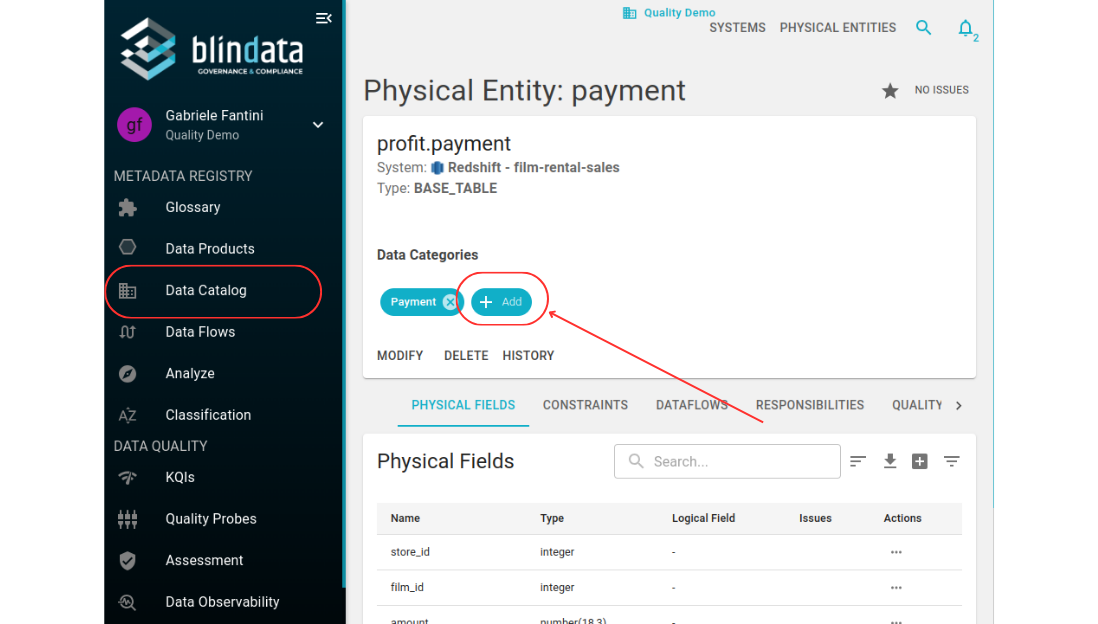
Alteratively, the connection can be automatically done by the Data Classification module ( see here for more info ).