Linking Catalog Assets To Business Glossary
How to Link Catalog Assets to Business Glossary Terms
This guide provides guidance on establishing links between catalog assets and Business Glossary terms. There are several options available:
-
Manual Linking:
- Manually linking catalog assets to Business Glossary terms involves a step-by-step process, as described later in this section. This method provides a hands-on approach for precise and tailored connections.
-
Spreadsheet Upload:
- An alternative option is to perform the linking through a spreadsheet upload. This streamlined approach allows users to upload a structured spreadsheet containing the necessary mapping information to establish connections.
-
Automation with Data Classification Module:
- For a more automated process, leveraging the Data Classification module is recommended. This module streamlines the linking process by automating the identification and association of catalog assets with relevant Business Glossary terms. Further details on this automated approach are provided in the subsequent sections.
Choose the method that best suits your needs and workflow for seamlessly linking catalog assets to Business Glossary terms.
Manual linking catalog assets to glossary
Note
This tutorial demonstrates the process of linking Physical Entities to their corresponding entities in the Business Glossary. The same procedure is applicable to physical fields.
To link a physical entity and a data category, simply click the “+ Add” button within the physical entity’s detail page (as shown in the figure) and select the desired data category to associate it with.
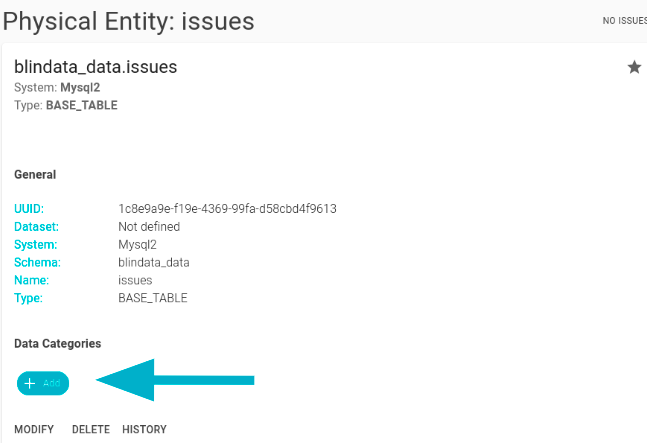
Clicking the button opens the Data Categories search modal.
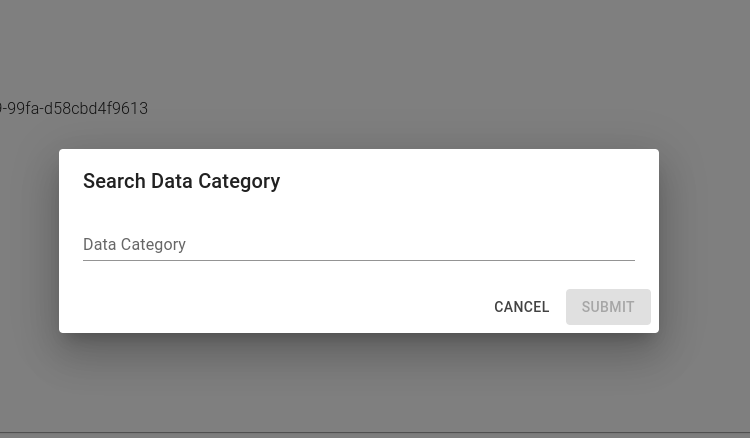
Once a data category is selected and the “Submit” button is pressed, it will be linked to the physical entity as shown in the figure.
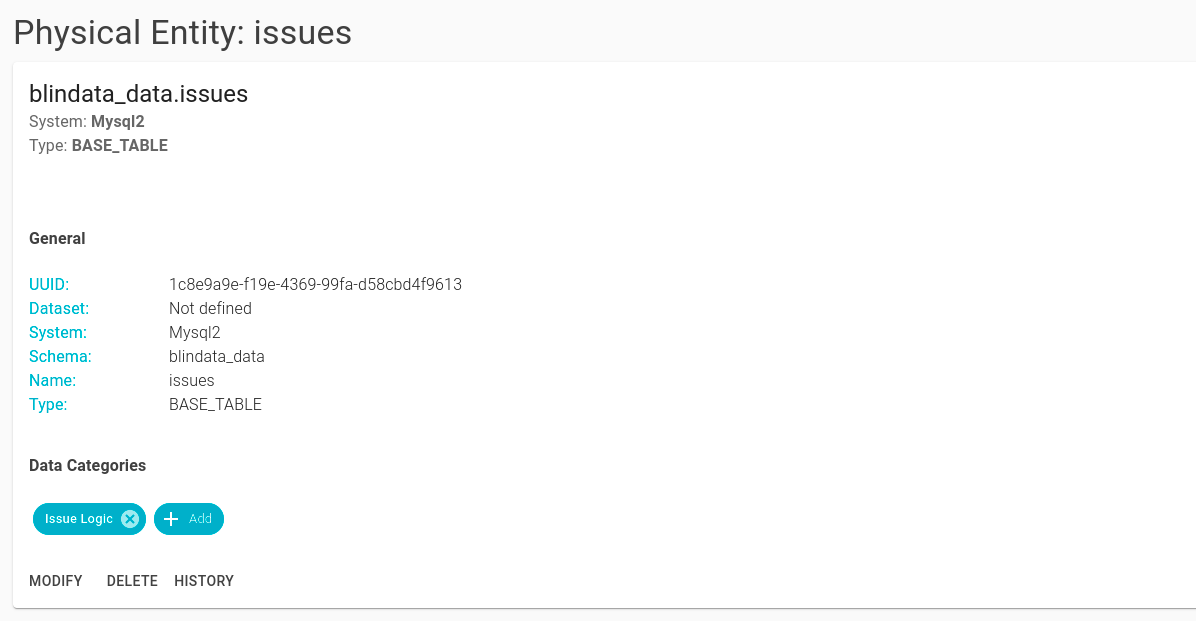
Multiple physical entities can be associated with a single data category and vice versa.
Automating with Data Classification
Through the Data Classification module, it is possible to automatically identify links between the Data Catalog and Business Glossary through the definition of rules. Through a set of user-defined rules, the module samples data and tries to attribute semantic meaning to individual elements. Different types of rules can be combined not only to identify the type of content of an element (e.g. email, address) but also to attribute a specific element of the Business Glossary (e.g. customer, employee).
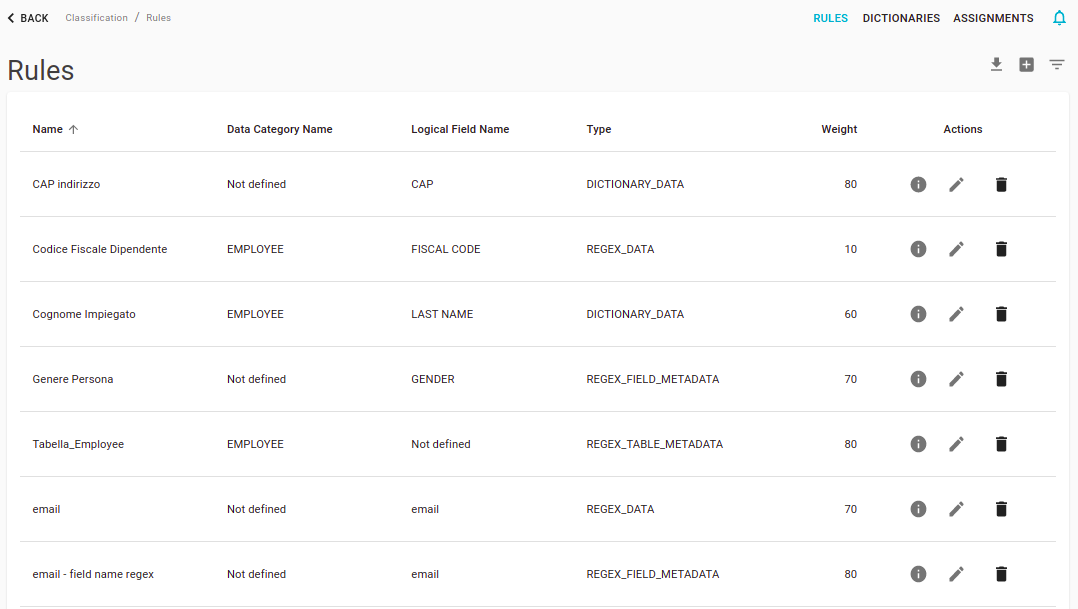
The rules assign numerical values that show the probability that the considered field conforms to the rule. For the definition, maintenance and usage methods of use of the classification module, please refer to the Data Classification Guide .