Data Products Catalog
Explore Data Products
The Data Catalog landing page greets you with an overview of available data products, conveniently grouped by domain for faster navigation. Utilize the search bar to locate specific data products by name or relevant keywords. Additionally, refine your search results by applying filters based on data product properties.
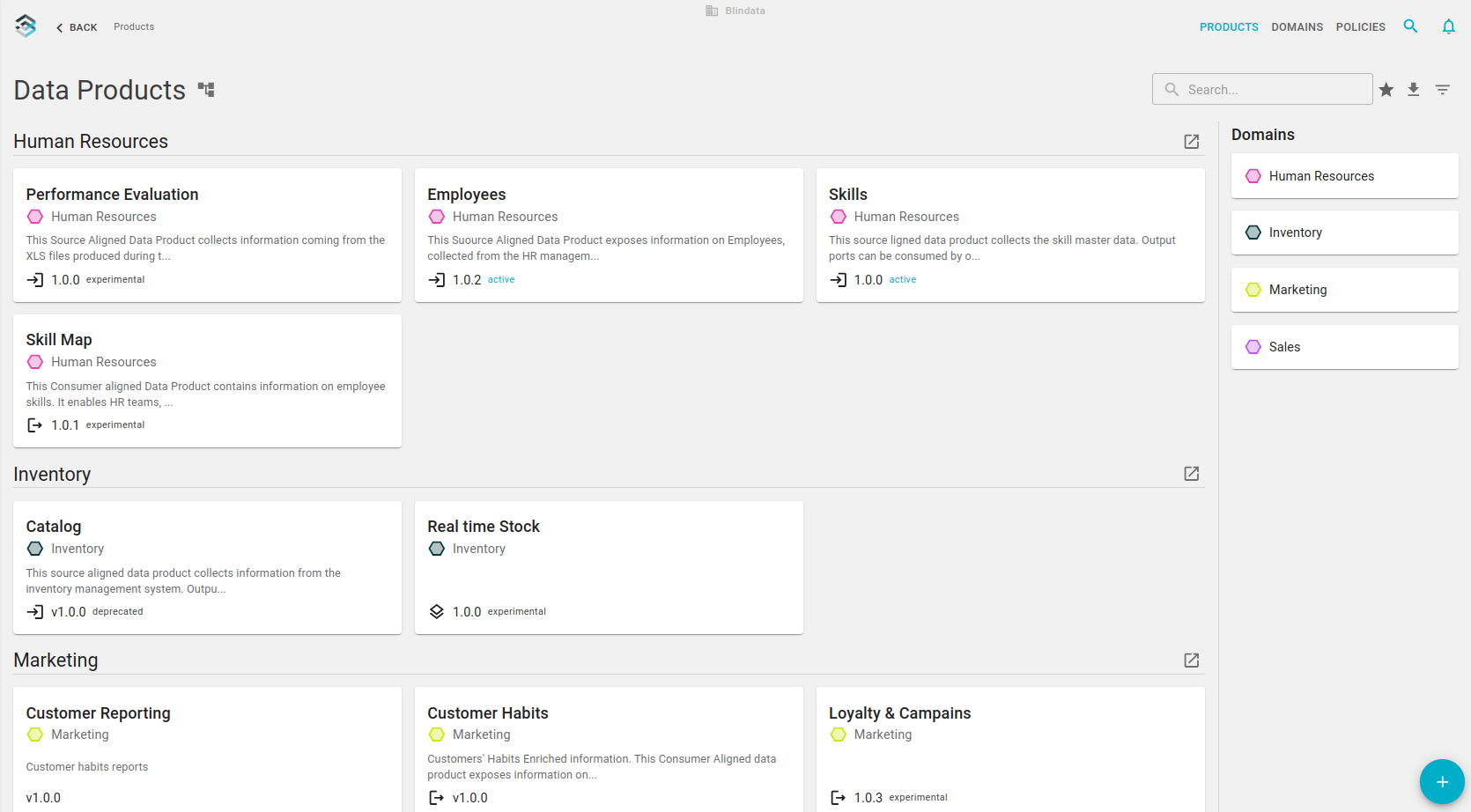
Search Functionality:
- Use the search bar to find data products.
Filter by Properties:
- Narrow down your search results by applying filters based on various data product properties (depending on what properties are available for filtering). This functionality allows you to find data products that meet your specific criteria.
Visualize The Data Products Map
The interactive Data Products Map provides a graphical representation of data dependencies within your ecosystem. Domains are highlighted with distinct colors, as shown in the screenshot, creating a clear visual distinction between them. Connections between data products represent input and output flows, allowing you to trace the flow of data and identify key relationships. Additionally, source-aligned products might be linked to their origin systems, offering insights into data pipelines.
Exploring the Data Product Map:
- Zoom: Utilize the zoom function to focus on specific domains within the map for a more detailed view.
- Click Functionality: Click on individual domains or data products to access detailed information about them. This functionality allows you to delve deeper into the data ecosystem and understand the relationships between different components.
- Analyze Port Dependencies: By examining the connections between ports on the Data Mesh Map, you can gain a deeper understanding of how data flows throughout your ecosystem. Analyze these dependencies to identify producers and consumers of each data product.
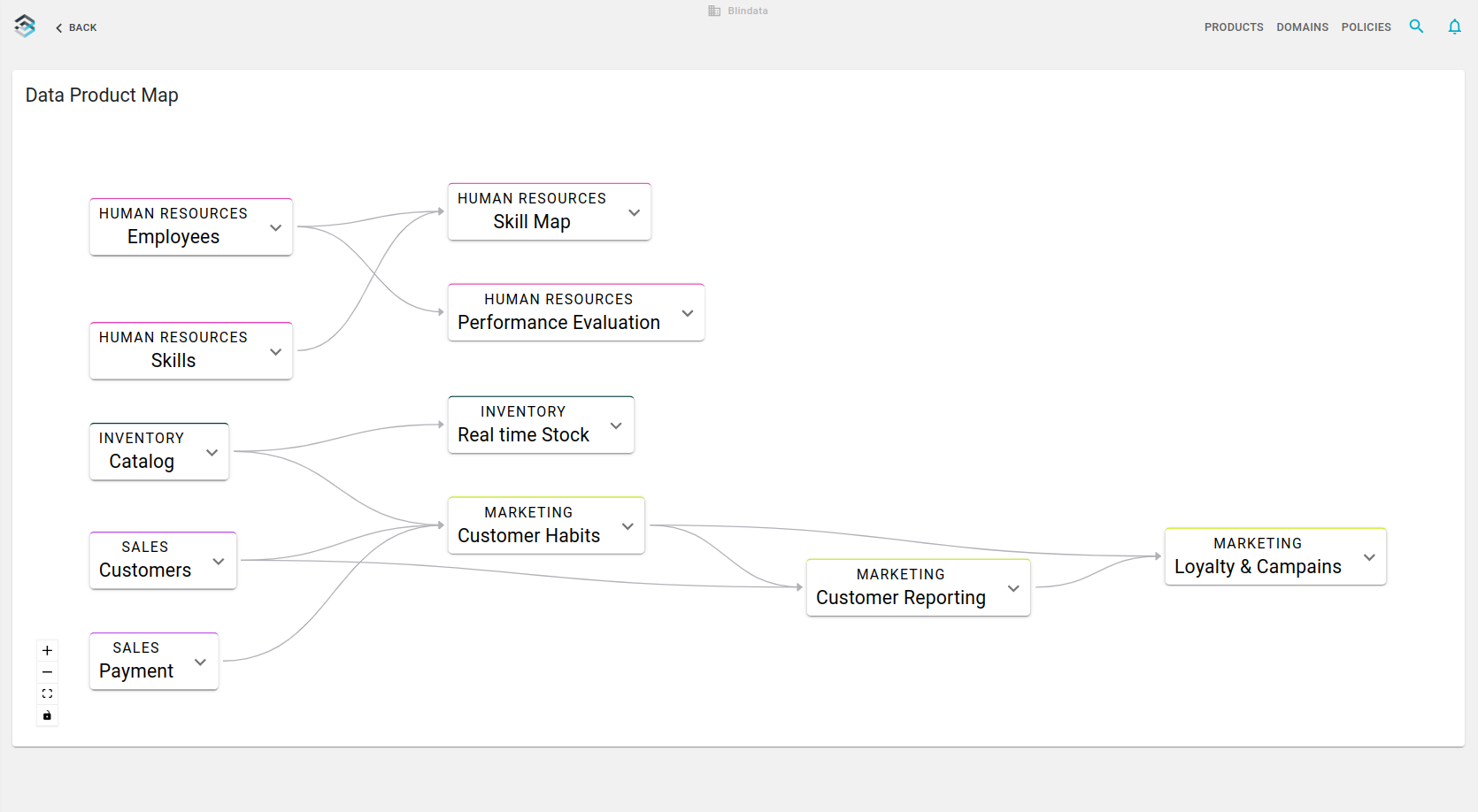
Benefits of the Data Mesh Map:
- Enhanced Understanding: Gain a clear visual understanding of data dependencies and how data flows throughout your data mesh.
- Identify Relationships: Easily identify key relationships between data products and their producers and consumers.
- Trace Data Flow: Effectively trace the flow of data from source systems to its final destination.
By leveraging the interactive features of the Data Mesh Map, you can gain valuable insights into the structure and relationships within your data ecosystem.
Data Product Details
Upon selecting a data product from the Data Catalog, you’ll be directed to its dedicated detail page, serving as a central hub for comprehensive information and insights.
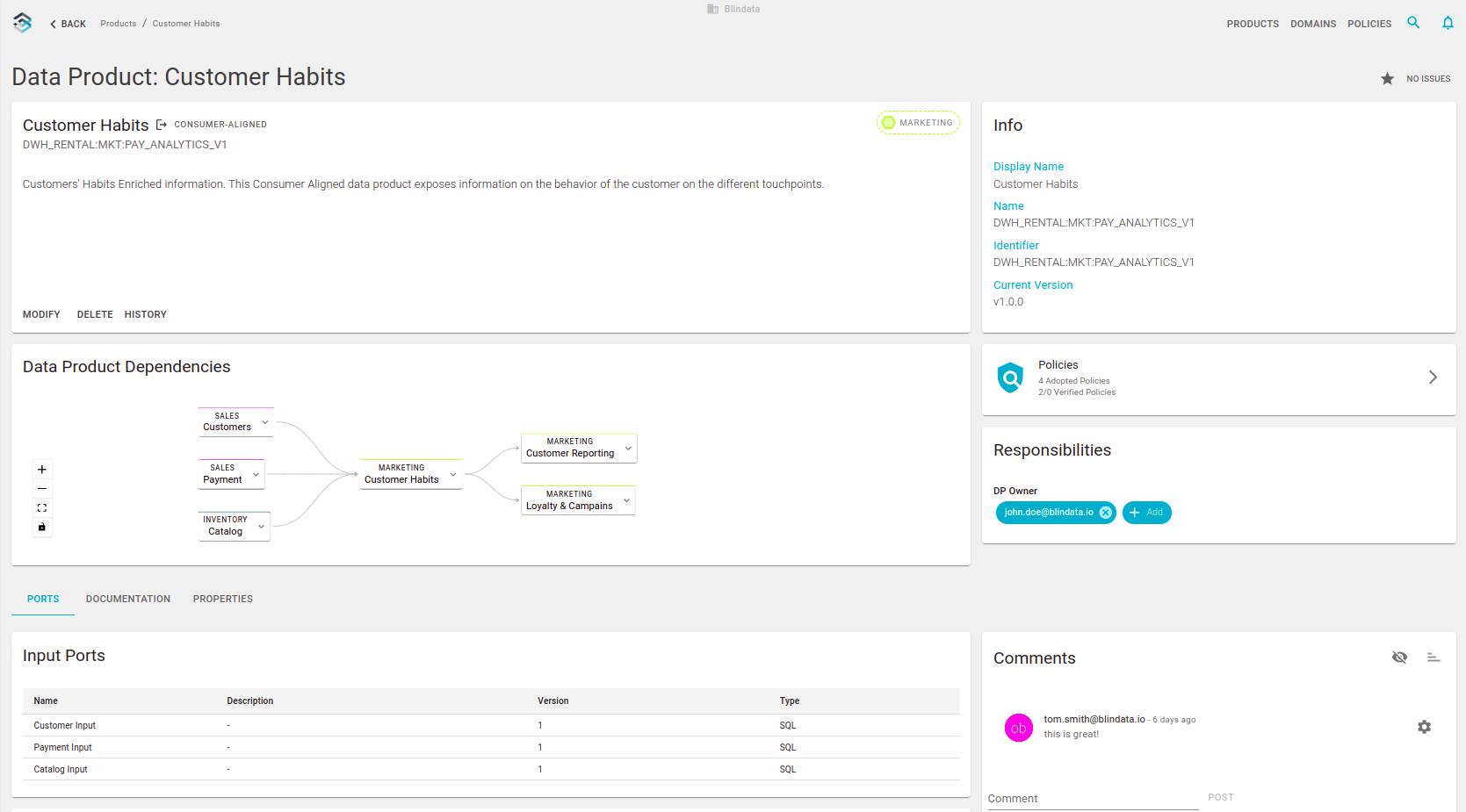
Here’s a breakdown of the key elements you’ll find:
General Information and Description:
- A detailed description provides context and understanding of the data product’s purpose and usage.
- General information highlights key characteristics of the product.
Data Product Dependencies:
- A dependency chart visualizes the data product’s role within the ecosystem. It clearly identifies producers (data products that provide input data) and consumers (data products that utilize the output data) of the selected product.
Policy Metrics:
- Ensure data governance and compliance by viewing metrics such as the number of adopted and verified policies associated with the data product.
Data Quality Highlights:
- Provide a summary of the latest quality check results for all assets linked to the data product’s ports.
- Quality check results are aggregated both across all ports’ assets and on a per-port basis.
- These results are categorized based on the Blindata framework’s evaluation of Key Quality Indicators (KQIs):
- Green (Success): The score is above the warning threshold, indicating that the KQI is within acceptable performance limits.
- Yellow (Warning): The score falls between the warning threshold and the alert threshold, signaling potential issues.
- Red (Alarm): The score is below the alert threshold, highlighting critical issues.
Responsibilities:
- The Responsibilities card outlines role-specific responsibilities and contact points, facilitating collaboration and communication among users. You can also manage role assignments and ownership through the customizable Stewardship module.
Input/Output Ports and Documentation:
- The detail page provides access to detailed information for each of the data product’s input and output ports.
- Descriptions and general information clarify the function and purpose of each port.
- Explore dependencies and consumers connected to each port to understand data flows and relationships.
- Additionally, relevant documentation sections offer supplementary information about the data product.
Customizable Properties:
- Certain data product properties can be customized to suit your specific needs and requirements (customization options might vary depending on your Data Catalog implementation).
Dive Deeper with Input and Output Ports
The Data Products Catalog provides a Input and Output Ports details for each data product, offering a granular view of its data exchange mechanisms. This section empowers you to delve deeper into the inner workings of a data product by examining its ports.
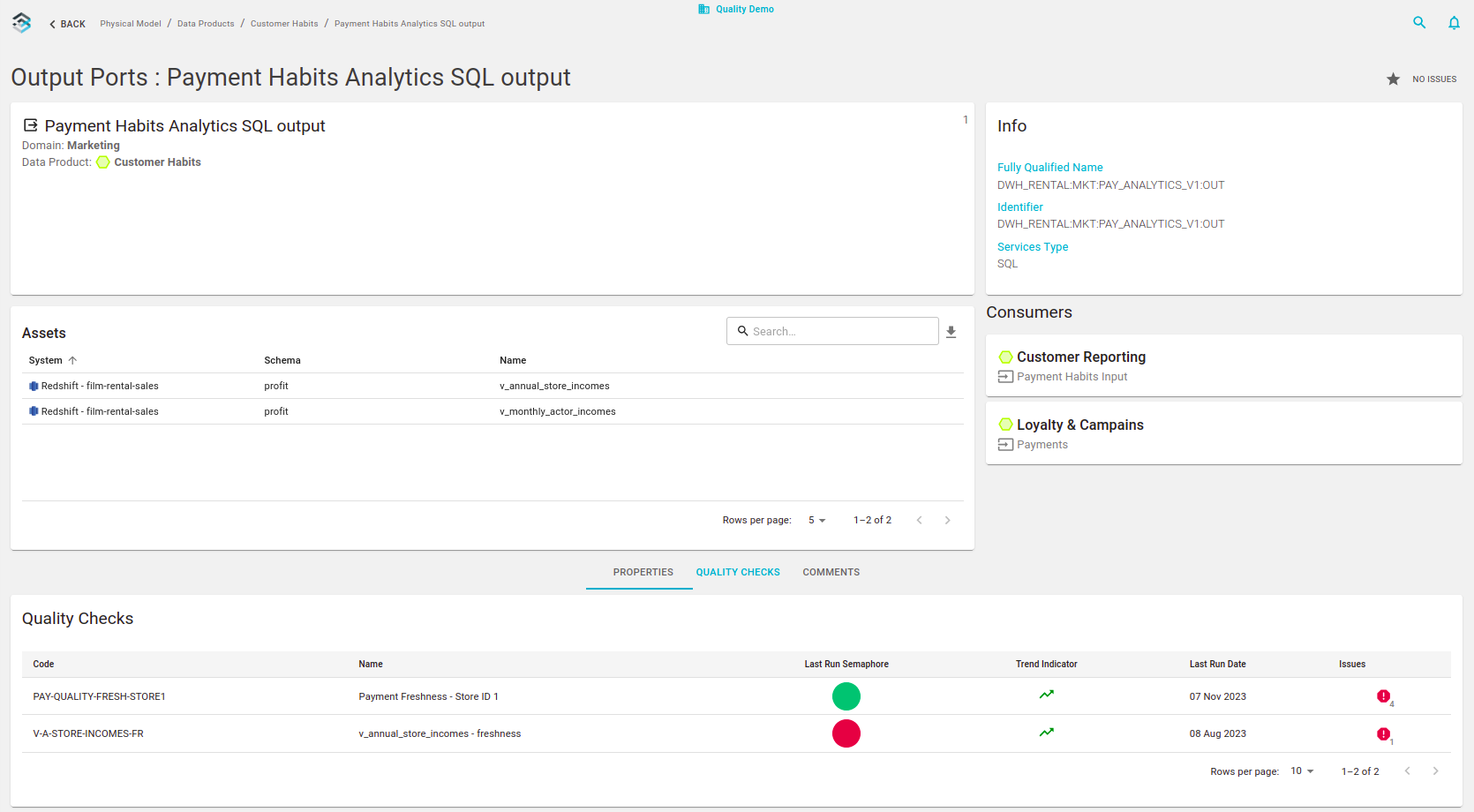
Here’s what you’ll find:
- Port Descriptions: Each port has a detailed description that clarifies its function and purpose within the data product. This description helps you understand how the port is used to exchange data.
- General Information: Supplementary information about the port is provided, offering further context.
- Dependencies and Consumers: Readily identify other data products that depend on this port’s output (consumers) or provide input data to this port (dependencies). This visualizes data flow and relationships between products.
- Navigate to Connected Assets: Seamlessly navigate to other relevant assets within the Data Catalog that are connected to this port. This facilitates further exploration and discovery of related data products.
- Quality Metrics (Quality Tab): Ensure data quality and reliability by accessing quality metrics and assessments for the assets connected to each port. The Quality tab provides this vital information.
By examining the input and output ports on this dedicated page, you gain a comprehensive understanding of how data flows into and out of the data product, fostering a deeper understanding of its role within the data ecosystem.