Import Metadata with SQL or JDBC driver
Crawling Setup
Creation and scheduling of a crawling job
The crawling setup is accessible in the “CRAWLING” panel within the detail page of a system.
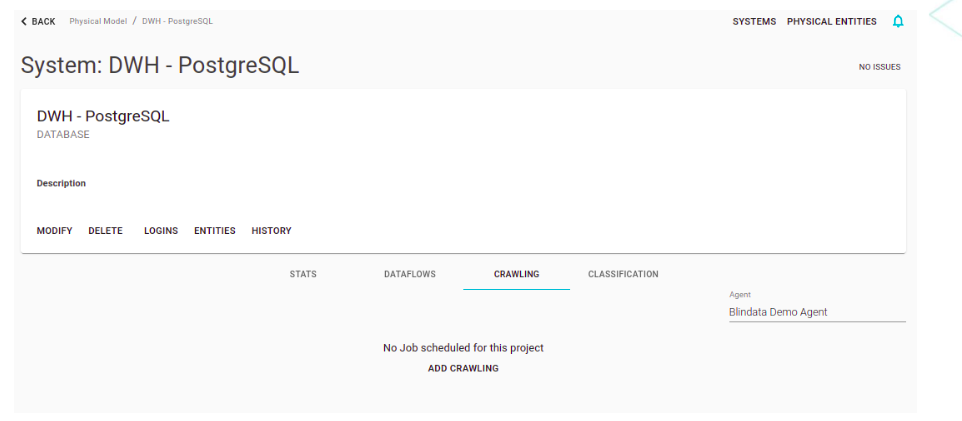
By pressing the ADD CRAWLING button, it is possible to define the details of the Job and test its execution. The details required by the form are as follows:
- Schedule name: (automatically set).
- Cron Expression: specify the schedule.
- Timezone: in which the cron expression is to be evaluated.
- Flag Job Scheduled: if enabled, it activates the scheduling and automatic execution of the crawling job according to the scheduling set by the cron expression.
- Strategy: specifies metadata reading strategy (SQL, JDBC DRIVER).
- Target connection: identifies the connection to the target system configured on the agent.
- Blindata Output Connection: identifies the credentials and the Blindata endpoint into which the results must be uploaded.
- Default Hidden: if enabled, all new physical entities are initially imported in hidden mode (this behavior can also be customized with the Tables Query).
- Automatic Cleanup: if enabled, the crawling job, after uploading all metadata to Blindata, will execute a cleanup on the system. This will eliminate all system’s resources that have not been updated (physical entities, physical fields, routines and data flows). The automatic cleanup has two additional options:
- Days from last update: (mandatory) this option specifies the number of days since the last update, beyond which elements will be deleted if they have not been updated.
- Dataflows scope: (optional) the scope of data flows that will be deleted if they have not been updated within the specified number of days.
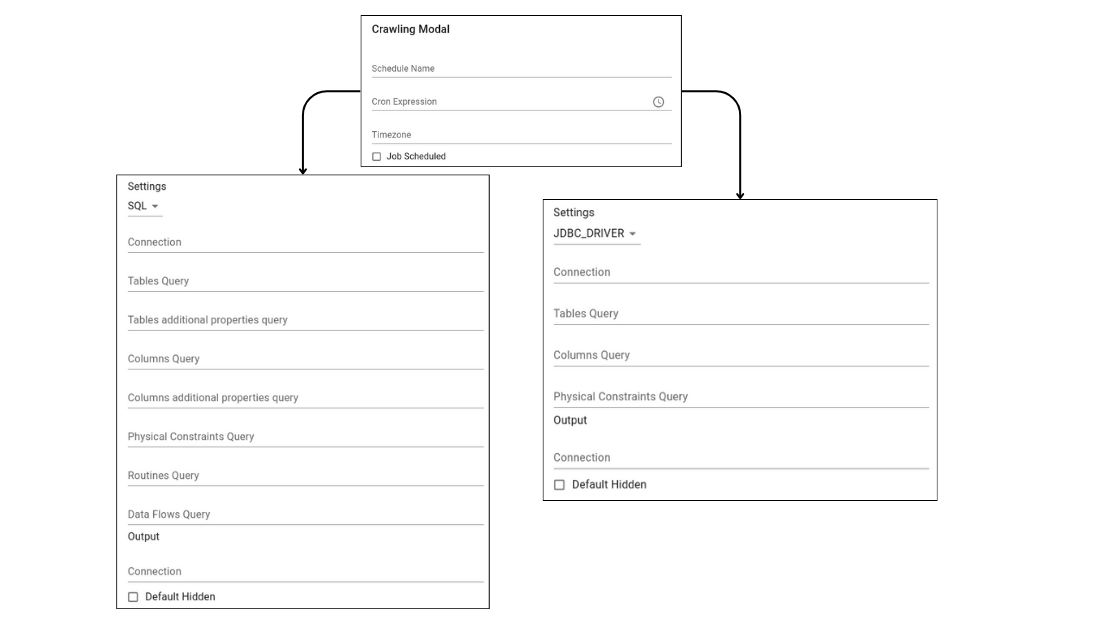
JDBC Strategy
The JDBC strategy uses directly JDBC drivers to extract metadata, which is temporary stored in the following tables.
- Tables:
- catalog
- table_schema
- table_name
- table_type
- comment
- Columns:
- catalog
- table_schema
- table_name
- column_name
- data_type
- ordinal_position
- Physical Constraints:
- catalog
- name
- schema
- type
- clause
- update_rule
- delete_rule
- access_method
- list_order
- target_physical_entity_schema
- target_physical_entity_name
- referenced_physical_entity_schema
- referenced_physical_entity_name
- target_physical_field_name
- referenced_physical_field_name
Then using SQL queries (the following are the default ones), the metadata can be imported in Blindata as is, or additional information/transformations can be applied using the SQL syntax.
- Tables Query:
select table_schema, table_name, comment as description, null as data_set, table_type, false as is_hidden
from jdbc_metadata_tables
where table_type in ('TABLE','VIEW')
- Columns Query:
select table_schema, table_name, column_name, data_type, ordinal_position
from jdbc_metadata_columns
- Physical Constraints Query:
select
catalog ,
name ,
schema ,
type ,
clause ,
update_rule ,
delete_rule ,
access_method ,
list_order ,
target_physical_entity_schema ,
target_physical_entity_name ,
referenced_physical_entity_schema ,
referenced_physical_entity_name ,
target_physical_field_name ,
referenced_physical_field_name
from jdbc_metadata_constraints;
SQL Strategy
The SQL strategy directly executes an SQL query using the specified connection, to extract metadata and upload it on Blindata.
- Tables Query: the extraction query for metadata relating to physical entities (tables in the relational case)
select table_schema, table_name, table_type from information_schema.tables where table_schema not in ('INFORMATION_SCHEMA') - Tables Additional Properties Query: the extraction query for additional metadata relating to physical entities
- Columns Query: the extraction query for the metadata relating to the physical fields (columns in the relational case)
select table_schema, table_name, column_name, data_type, ordinal_position from information_schema.columns where table_schema not in ('INFORMATION_SCHEMA') - Columns Additional Properties Query: the extraction query for additional metadata relating to physical fields
- Physical Constraints Query: the extraction query for physical constraints metadata.
select distinct KCU.constraint_name as name, KCU.constraint_schema as schema, 'PRIMARY_KEY' as type, KCU.table_schema as target_physical_entity_schema, KCU.table_name as target_physical_entity_name, KCU.column_name as target_physical_field_name, KCU.ordinal_position as list_order, NULL as referenced_physical_entity_schema, NULL as referenced_physical_entity_name, NULL as referenced_physical_field_name, NULL as clause, null as delete_rule, null as update_rule, null as access_method from information_schema.table_constraints AS TC inner join information_schema.key_column_usage AS KCU on KCU.constraint_catalog = TC.constraint_catalog and KCU.constraint_schema = TC.constraint_schema and KCU.table_name = TC.table_name and KCU.constraint_name = TC.constraint_name where TC.constraint_type = 'PRIMARY KEY' union select distinct tc.constraint_name as name, tc.constraint_schema as schema, 'FOREIGN_KEY' as type, tc.table_schema as target_physical_entity_schema, tc.table_name as target_physical_entity_name, kcu.column_name as target_physical_field_name, kcu.ordinal_position as list_order, ccu.table_schema as referenced_physical_entity_schema, ccu.table_name as referenced_physical_entity_name, ccu.column_name as referenced_physical_field_name, NULL as clause, rc.delete_rule as delete_rule, rc.update_rule as update_rule, null as access_method from information_schema.table_constraints as tc join information_schema.key_column_usage as kcu on tc.constraint_name = kcu.constraint_name and tc.table_schema = kcu.table_schema join information_schema.constraint_column_usage as ccu on ccu.constraint_name = tc.constraint_name and ccu.table_schema = tc.table_schema join information_schema.referential_constraints rc on rc.constraint_name = kcu.constraint_name and kcu.column_name = ccu.column_name where tc.constraint_type = 'FOREIGN KEY' union select distinct KCU.constraint_name as name, KCU.constraint_schema as schema, 'UNIQUE' as type, KCU.table_schema as target_physical_entity_schema, KCU.table_name as target_physical_entity_name, KCU.column_name as target_physical_field_name, KCU.ordinal_position as list_order, NULL as referenced_physical_entity_schema, NULL as referenced_physical_entity_name, NULL as referenced_physical_field_name, NULL as clause, null as delete_rule, null as update_rule, null as access_method from information_schema.table_constraints AS TC inner join information_schema.key_column_usage AS KCU on KCU.constraint_catalog = TC.constraint_catalog and KCU.constraint_schema = TC.constraint_schema and KCU.table_name = TC.table_name and KCU.constraint_name = TC.constraint_name where TC.constraint_type = 'UNIQUE'; - Routines Query: the extraction query for routines metadata (procedure it’s the function) present in the system
select * from information_schema.routines; - Data Flows Query: the extraction query for data flows
Fields for Extraction Queries
Each extraction query has its own list of aliases (mandatory/optional) that should be respected in order to correctly upload metadata inside Blindata.
Physical Entities Schema
The extraction aliases of the physical entities are:
| Property Name | Description | Mandatory/Optional |
|---|---|---|
| SYSTEM_NAME | The name of the Blindata system to which the table ( physicalEntity ) belongs. If this field is not specified, all the physicalEntities will be uploaded on the system associated to the Crawling Job. | Optional |
| TABLE_SCHEMA | The name of the schema (db) to which the table belongs | Mandatory |
| TABLE_NAME | The name of the table | Mandatory |
| TABLE_TYPE | The type of table (e.g. BASE_TABLE) | Mandatory |
| DESCRIPTION | The description of the table | Optional |
| IS_HIDDEN | Specifies if the physical entity should be loaded in hidden mode (default to false) | Optional |
Physical Entities Additional Properties Schema
| Property Name | Description | Mandatory/Optional |
|---|---|---|
| SYSTEM_NAME | The name of Blindata’s system where the physical entities is loaded. The default system is the one associated to the Crawling Job | Optional |
| SYSTEM_UUID | The uuid of Blindata’s system where the physical entities is loaded | Optional |
| PHYSICAL_ENTITY_NAME | The name of the physical entity (e.g. database table) | Mandatory |
| PHYSICAL_ENTITY_UUID | The Blindata identifier for the physical entity | Optional |
| SCHEMA | The schema of the physical entity | Mandatory |
| PROPERTY_NAME | The property key | Mandatory |
| PROPERTY_VALUE | The property value | Mandatory |
If SYSTEM_UUID is specified, SYSTEM_NAME could be not specified and vice versa. If PHYSICAL_ENTITY_UUID is specified, PHYSICAL_ENTITY_NAME and SCHEMA could be not specified and vice versa.
Physical Fields Schema
The physical fields extraction aliases are:
| Property Name | Description | Mandatory/Optional |
|---|---|---|
| TABLE_SCHEMA | The name of the schema (db) of the column’s table | Mandatory |
| TABLE_NAME | The name of the table to which the column belongs | Mandatory |
| COLUMN_NAME | The name of the column | Mandatory |
| DATA_TYPE | The type of the column | Optional |
| ORDINAL_POSITION | The number that defines the ordering of the column within the table. It becomes mandatory when you want to use the SQL Lineage module | Optional |
Physical Fields Additional Properties Schema
| Property Name | Description | Mandatory/Optional |
|---|---|---|
| SYSTEM_NAME | The name of Blindata’s system where the physical entities is loaded. The default system is the one associated to the Crawling Job | Optional |
| SYSTEM_UUID | The uuid of Blindata’s system where the physical entities is loaded | Optional |
| PHYSICAL_ENTITY_NAME | The name of the physical entity (e.g. database table) | Mandatory |
| PHYSICAL_ENTITY_UUID | The Blindata identifier for the physical entity | Optional |
| SCHEMA | The schema of the physical entity | Mandatory |
| PHYSICAL_FIELD_NAME | The name of the physical field | Mandatory |
| PHYSICAL_FIELD_UUID | The uuid of the physical field | Optional |
| PROPERTY_NAME | The property key | Mandatory |
| PROPERTY_VALUE | The property value | Mandatory |
If SYSTEM_UUID is specified, SYSTEM_NAME could be not specified and vice versa. If PHYSICAL_ENTITY_UUID is specified, PHYSICAL_ENTITY_NAME and SCHEMA could be not specified and vice versa. If PHYSICAL_FIELD_UUID is specified, PHYSICAL_FIELD_NAME and the physical entity’s fields could be not specified and vice versa.
System Routines Schema
The system routine aliases mirror those of the ANSI standard. The complete list comprehends:
| Property Name | Description | Mandatory/Optional |
|---|---|---|
| ROUTINE_CATALOG | The name of the catalog referenced by the routine | Mandatory |
| ROUTINE_SCHEMA | The name of the schema (db) referenced by the routine | Mandatory |
| ROUTINE_NAME | The name of the routine | Mandatory |
| SPECIFIC_NAME | The specific name of the routine often coincides with the name itself | Mandatory |
| ROUTINE_TYPE | Allowed values are usually PROCEDURE or FUNCTION | Mandator |
| DATA_TYPE | The return value of the function, valued only if the routine is a FUNCTION | Mandatory |
| CHARACTER_MAXIMUM_LENGTH | The maximum number of characters returned by the function type routine, in case it returns a string. NULL if the routine is a procedure | Mandatory |
| CHARACTER_OCTET_LENGTH | The maximum number of bytes returned by the function type routine, in case it returns a string. NULL if the routine is a procedure | Mandatory |
| NUMERIC_PRECISION | The numeric precision (the floating point number) in case the return value is numeric. NULL if the routine is a procedure | Mandatory |
| NUMERIC_SCALE | The numeric scale in case the return value of the function is numeric. NULL if the routine is a procedure | Optional |
| DATETIME_PRECISION | If the return value is a time value, it represents the time precision to the second. NULL if the routine is a procedure | Mandatory |
| CHARACTER_SET_NAME | The set of names if the return value is a string. NULL if the routine is a procedure | Mandatory |
| COLLATION_NAME | The comparison name in case the return value is a string. NULL if the routine is a procedure | Mandatory |
| DTD_IDENTIFIER | The type of the return value (String, numeric, etc.). NULL if the routine is a procedure | Mandatory |
| ROUTINE_BODY | The language used in defining the routine. Its value is always SQL | Mandatory |
| ROUTINE_DEFINITION | The SQL text of the routine | Mandatory |
| EXTERNAL_NAME | Value is always null | Mandatory |
| EXTERNAL_LANGUAGE | The language of the routine | Mandatory |
| PARAMETER_STYLE | The value is always SQL | Mandatory |
| IS_DETERMINISTIC | If the routine is deterministic, its value will be YES, otherwise NO | Mandatory |
| SQL_DATA_ACCESS | The characteristics of the access data of the routine. Its values can be: CONTAINS SQL, NO SQL, READS SQL DATA, MODIFIES SQL DATA | Mandatory |
| SECURITY_TYPE | Values can be either DEFINER or INVOKER | Mandatory |
| CREATED | Routine creation date. Its value is a TIMESTAMP | Mandatory |
| LAST_ALTERED | The routine was last modified. Its value is a TIMESTAMP | Mandatory |
| SQL_MODE | The SQL mode in effect when the routine was created or altered, and under which the routine executes | Mandatory |
| ROUTINE_COMMENT | The text of the comment, if the routine has one. If not, this value is empty | Mandatory |
| DEFINER | The account named in the DEFINER clause (often the user who created the routine), usually in ‘user_name’@‘host_name’ format | Mandatory |
| CHARACTER_SET_CLIENT | The character set that comes from the client | Mandatory |
| COLLATION_COLLECTION | The connection session value when the procedure was created | Mandatory |
| DATABASE_COLLATION | The collation of the database with which the routine is associated | Mandatory |
| SQL_PATH | The schema names used to resolve unqualified names within the routine | Mandatory |
Physical Constraints Schema
The extraction aliases of the physical constraints are:
| Property Name | Description | Mandatory/Optional |
|---|---|---|
| NAME | The name of the physical constraint. | Mandatory |
| SCHEMA | The schema of the physical constraint. | Mandatory |
| TYPE | The type of the physical constraint. Eg. PRIMARY_KEY, FOREIGN_KEY, INDEX. | Mandatory |
| CLAUSE | The definition of the physical constraint. | Optional |
| UPDATE_RULE | The physical constraint update rule. | Optional |
| DELETE_RULE | The delete rule of the physical constraint. | Optional |
| ACCESS_METHOD | The access method to the physical constraint. | Optional |
| LIST_ORDER | The position of the physical field/physical entity within the physical constraint. | Mandatory |
| TARGET_PHYSICAL_ENTITY_SCHEMA | The schema of the physical entity on which the physical constraint was defined. | Mandatory |
| TARGET_PHYSICAL_ENTITY_NAME | The name of the physical entity on which the physical constraint was defined. | Mandatory |
| TARGET_PHYSICAL_FIELD_NAME | The name of the physical field on which the physical constraint was defined. | Mandatory |
| REFERENCED_PHYSICAL_ENTITY_SCHEMA | The schema of the physical entity that is referenced by the physical constraint. | Optional |
| REFERENCED_PHYSICAL_ENTITY_NAME | The name of the physical entity that is referenced by the physical constraint. | Optional |
| SYSTEM_NAME | The name of Blindata’s system where the constraint should be loaded. | Optional |
Crawling Test and Execution
Once the crawling configuration has been compiled, it is possible to:
- TEST: execute the crawling job without uploading the results on Blindata. This shows only the number of information retrieved.
- RUN: manually execute the crawling job and the upload the result on Blindata. Alteratively the job can be run periodically without user intervention using the schedule option.
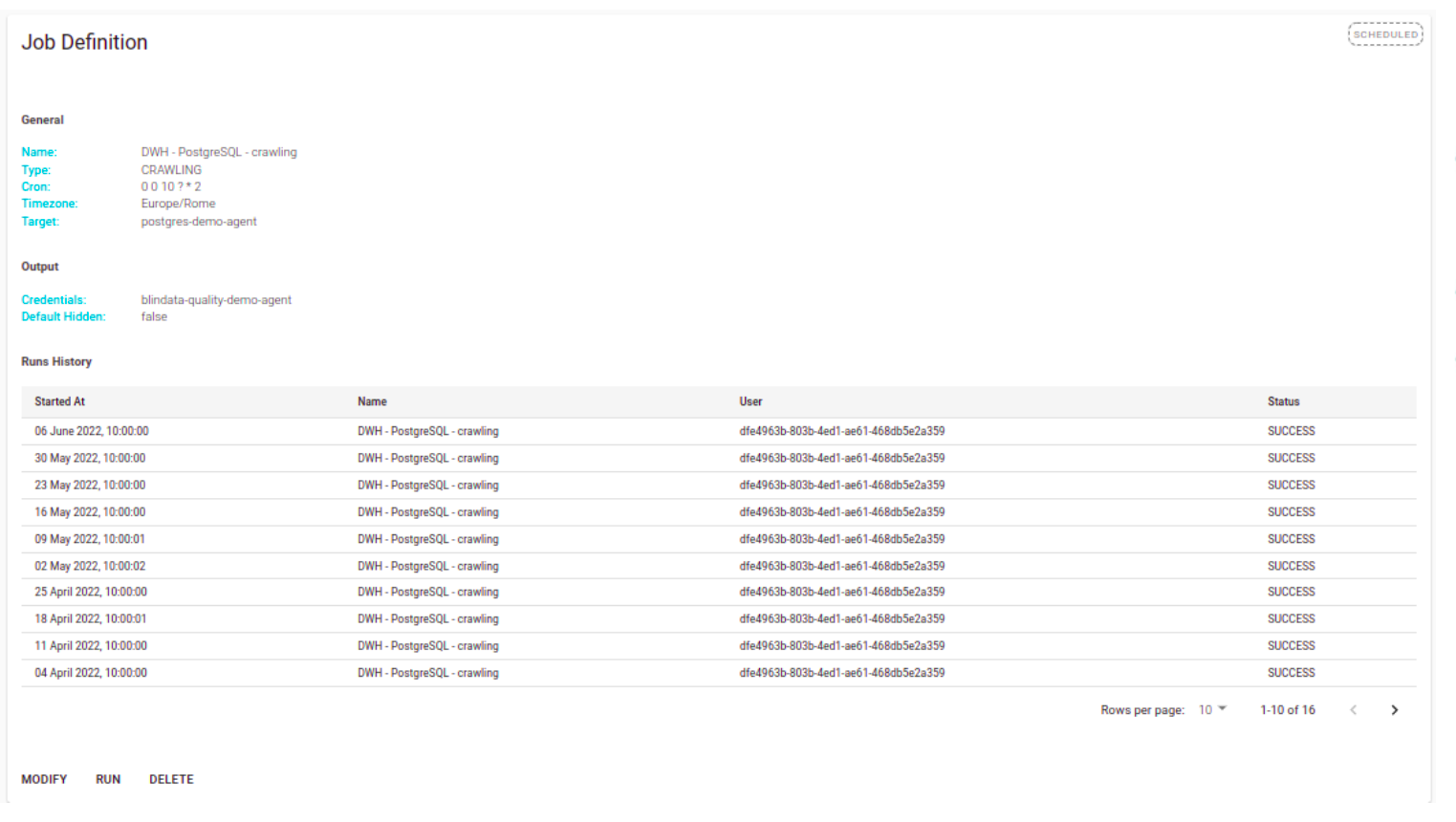
Configurations for common databases
This section lists the main crawling configurations for some well-known systems, which can then be customized on a case-by-case basis. The defaults set by the modal work in most cases, barring the presence of the INFORMATION_SCHEMA (ANSI-standard) or performance reasons related to extracting metadata from JDBC drivers.
Oracle
Strategy: SQL
Entities Query:
SELECT owner AS table_schema, table_name, 'TABLE' AS table_type
FROM all_tables where owner in ('SCHEMA_NAME')
UNION
SELECT owner AS table_schema, view_name AS table_name, 'VIEW' AS table_type
FROM all_views where owner in ('SCHEMA_NAME')
Fields Query:
SELECT owner AS table_schema, table_name, column_name, data_type, column_id AS ordinal_position
FROM all_tab_cols where owner in ('SCHEMA_NAME')
Postgresql
Strategy: SQL, default queries on information_schema.
Physical Constraints: (This query allows also to extract indices metadata)
select distinct
KCU.constraint_name as name,
KCU.constraint_schema as schema,
'PRIMARY_KEY' as type,
KCU.table_schema as target_physical_entity_schema,
KCU.table_name as target_physical_entity_name,
KCU.column_name as target_physical_field_name,
KCU.ordinal_position as list_order,
NULL as referenced_physical_entity_schema,
NULL as referenced_physical_entity_name,
NULL as referenced_physical_field_name,
NULL as clause,
null as delete_rule,
null as update_rule,
null as access_method
from information_schema.table_constraints AS TC
inner join information_schema.key_column_usage AS KCU
on KCU.constraint_catalog = TC.constraint_catalog
and KCU.constraint_schema = TC.constraint_schema
and KCU.table_name = TC.table_name
and KCU.constraint_name = TC.constraint_name
where TC.constraint_type = 'PRIMARY KEY'
union
select distinct
tc.constraint_name as name,
tc.constraint_schema as schema,
'FOREIGN_KEY' as type,
tc.table_schema as target_physical_entity_schema,
tc.table_name as target_physical_entity_name,
kcu.column_name as target_physical_field_name,
kcu.ordinal_position as list_order,
ccu.table_schema as referenced_physical_entity_schema,
ccu.table_name as referenced_physical_entity_name,
ccu.column_name as referenced_physical_field_name,
NULL as clause,
rc.delete_rule as delete_rule,
rc.update_rule as update_rule,
null as access_method
from information_schema.table_constraints as tc
join information_schema.key_column_usage as kcu
on tc.constraint_name = kcu.constraint_name
and tc.table_schema = kcu.table_schema
join information_schema.constraint_column_usage as ccu
on ccu.constraint_name = tc.constraint_name
and ccu.table_schema = tc.table_schema
join information_schema.referential_constraints rc
on rc.constraint_name = kcu.constraint_name
and kcu.column_name = ccu.column_name
where tc.constraint_type = 'FOREIGN KEY'
union
select distinct
KCU.constraint_name as name,
KCU.constraint_schema as schema,
'UNIQUE' as type,
KCU.table_schema as target_physical_entity_schema,
KCU.table_name as target_physical_entity_name,
KCU.column_name as target_physical_field_name,
KCU.ordinal_position as list_order,
NULL as referenced_physical_entity_schema,
NULL as referenced_physical_entity_name,
NULL as referenced_physical_field_name,
NULL as clause,
null as delete_rule,
null as update_rule,
null as access_method
from information_schema.table_constraints AS TC
inner join information_schema.key_column_usage AS KCU
on KCU.constraint_catalog = TC.constraint_catalog
and KCU.constraint_schema = TC.constraint_schema
and KCU.table_name = TC.table_name
and KCU.constraint_name = TC.constraint_name
where TC.constraint_type = 'UNIQUE'
union
select distinct
i.relname as name,
ixs.schemaname as schema,
'INDEX' as type,
ixs.schemaname as target_physical_entity_schema,
t.relname as target_physical_entity_name,
a.attname as target_physical_field_name,
a.attnum as list_order,
NULL as referenced_physical_entity_schema,
NULL as referenced_physical_entity_name,
NULL as referenced_physical_field_name,
ixs.indexdef as clause,
null as delete_rule,
null as update_rule,
null as access_method
from
pg_class t,
pg_class i,
pg_index ix,
pg_indexes ixs,
pg_attribute a
where i.relname = ixs.indexname
and t.oid = ix.indrelid
and i.oid = ix.indexrelid
and a.attrelid = t.oid
and a.attnum = ANY(ix.indkey);
Routines: if routines permissions and ownership cause problems with view definitions extraction, the following query should be used instead.
select
'put_catalog_name_here' as ROUTINE_CATALOG ,
n.nspname as ROUTINE_SCHEMA,
p.proname as ROUTINE_NAME,
p.proname as SPECIFIC_NAME,
null as ROUTINE_TYPE,
null as DATA_TYPE,
null as CHARACTER_MAXIMUM_LENGTH,
null as CHARACTER_OCTET_LENGTH,
null as NUMERIC_PRECISION,
null as NUMERIC_SCALE,
null as DATETIME_PRECISION,
null as CHARACTER_SET_NAME,
null as COLLATION_NAME,
null as DTD_IDENTIFIER,
null as ROUTINE_BODY,
p.prosrc as ROUTINE_DEFINITION,
null as EXTERNAL_NAME,
null as EXTERNAL_LANGUAGE,
null as PARAMETER_STYLE,
null as IS_DETERMINISTIC,
null as SPECIFIC_NAME,
null as SQL_DATA_ACCESS,
null as SECURITY_TYPE,
null as CREATED,
null as LAST_ALTERED,
null as SQL_MODE,
null as ROUTINE_COMMENT,
null as DEFINER,
null as CHARACTER_SET_CLIENT,
null as COLLATION_CONNECTION,
null as DATABASE_COLLATION,
null as SQL_PATH
FROM pg_catalog.pg_namespace n
JOIN pg_catalog.pg_proc p ON pronamespace = n.oid
join pg_catalog.pg_user b on b.usesysid = p.proowner
where nspname not in ('information_schema', 'pg_catalog');
MySQL
Strategy: SQL Default query on information_schema
Routines Query:
select * from information_schema.routines;
BigQuery
Strategy: SQL or JDBC using default queries.
RedShift
Strategy: SQL, default queries on information_schema.
Strategy: SQL
Routines Query:
select
'edpproddbred_repo' as ROUTINE_CATALOG ,
n.nspname as ROUTINE_SCHEMA,
p.proname as ROUTINE_NAME,
p.proname as SPECIFIC_NAME,
null as ROUTINE_TYPE,
null as DATA_TYPE,
null as CHARACTER_MAXIMUM_LENGTH,
null as CHARACTER_OCTET_LENGTH,
null as NUMERIC_PRECISION,
null as NUMERIC_SCALE,
null as DATETIME_PRECISION,
null as CHARACTER_SET_NAME,
null as COLLATION_NAME,
null as DTD_IDENTIFIER,
null as ROUTINE_BODY,
p.prosrc as ROUTINE_DEFINITION,
null as EXTERNAL_NAME,
null as EXTERNAL_LANGUAGE,
null as PARAMETER_STYLE,
null as IS_DETERMINISTIC,
null as SPECIFIC_NAME,
null as SQL_DATA_ACCESS,
null as SECURITY_TYPE,
null as CREATED,
null as LAST_ALTERED,
null as SQL_MODE,
null as ROUTINE_COMMENT,
null as DEFINER,
null as CHARACTER_SET_CLIENT,
null as COLLATION_CONNECTION,
null as DATABASE_COLLATION,
null as SQL_PATH
FROM pg_catalog.pg_namespace n
JOIN pg_catalog.pg_proc p ON pronamespace = n.oid
join pg_catalog.pg_user b on b.usesysid = p.proowner
where nspname not in ('information_schema', 'pg_catalog')
HIVE
Strategy: JDBC.
Spotfire
Strategy: SQL
The following queries can be used to extract Spotfire’s reports and to generate data flows from the tables and columns of a source system to the reports in the Spotfire system.
Reports Query (physical entities):
SELECT distinct
li.TITLE as table_name,
'REPORT' as table_type,
left((
coalesce (folders5.title || '/', '') ||
coalesce (folders4.title || '/' , '') ||
coalesce (folders3.title || '/', '') ||
coalesce (folders2.title || '/', '') ||
coalesce (folders.title, '')
), 255) as table_schema,
coalesce (li.DESCRIPTION, '') as description
FROM LIB_ITEMS li
left join lib_items folders
on li.parent_id = folders.item_id
left join lib_items folders2
on folders.parent_id = folders2.item_id
left join lib_items folders3
on folders2.parent_id = folders3.item_id
left join lib_items folders4
on folders3.parent_id = folders4.item_id
left join lib_items folders5
on folders4.parent_id = folders5.item_id
WHERE li.ITEM_TYPE = (SELECT LIB_ITEM_TYPES.TYPE_ID FROM LIB_ITEM_TYPES WHERE LIB_ITEM_TYPES.LABEL = 'dxp')
Data Flows Query:
SELECT distinct
'insert_dataflow_scope_here' as scope,
left((
coalesce(SchemaName.Property_Value || '.', '') ||
coalesce(TableName.Property_Value || '.','') ||
coalesce(ColumnName.Property_Value,'') ||
'->' ||
coalesce(SchemaName.ReportFolder || '/', '') ||
coalesce(SchemaName.ReportName, '')
),
255
) as name,
'insert_data_flow_description_here' as description,
'insert_source_system_uuid (optional)' as from_system_uuid,
'insert_source_system_name' as from_system_name,
SchemaName.Property_Value as from_physical_entity_schema,
TableName.Property_Value as from_physical_entity_name,
ColumnName.Property_Value as from_physical_field_name,
'insert_spotfire_system_uuid (optional)' as to_system_uuid,
'insert_spotfire_system_name' as to_system_name,
left(coalesce(SchemaName.ReportFolder, ''), 255) as to_physical_entity_schema,
SchemaName.ReportName as to_physical_entity_name
FROM
( SELECT A.ReportName, D.* FROM (SELECT TITLE ReportName, ITEM_ID
ReportItemID
FROM lib_items) A
JOIN LIB_RESOLVED_DEPEND B ON A.ReportItemID = B.DEPENDENT_ID
JOIN LIB_RESOLVED_DEPEND C ON B.REQUIRED_ID = C.DEPENDENT_ID
JOIN LIB_PROPERTIES D ON D.ITEM_ID = C.REQUIRED_ID
WHERE D.PROPERTY_NAME = 'table') TableName
JOIN (SELECT A.ReportName, D.*
FROM (SELECT TITLE ReportName, ITEM_ID ReportItemID
FROM lib_items ) A
JOIN LIB_RESOLVED_DEPEND B ON A.ReportItemID = B.DEPENDENT_ID
JOIN LIB_RESOLVED_DEPEND C ON B.REQUIRED_ID = C.DEPENDENT_ID
JOIN LIB_PROPERTIES D ON D.ITEM_ID = C.REQUIRED_ID
WHERE D.PROPERTY_NAME = 'column') ColumnName
ON TableName.ITEM_ID = ColumnName.ITEM_ID AND
TableName.ReportName = ColumnName.ReportName
JOIN (SELECT A.ReportName, D.*
FROM (SELECT TITLE ReportName, ITEM_ID ReportItemID
FROM lib_items) A
JOIN LIB_RESOLVED_DEPEND B ON A.ReportItemID = B.DEPENDENT_ID
JOIN LIB_RESOLVED_DEPEND C ON B.REQUIRED_ID = C.DEPENDENT_ID
JOIN LIB_PROPERTIES D ON D.ITEM_ID = C.REQUIRED_ID
WHERE D.PROPERTY_NAME = 'catalog') DatabaseName
ON ColumnName.ITEM_ID = DatabaseName.ITEM_ID AND
DatabaseName.ReportName = ColumnName.ReportName
JOIN ( SELECT A.ReportName, D.*, left(
(
coalesce (folders5.title || '/', '') ||
coalesce (folders4.title || '/' , '') ||
coalesce (folders3.title || '/', '') ||
coalesce (folders2.title || '/', '') ||
coalesce (folders.title, '')
), 255) as ReportFolder
FROM ( SELECT TITLE ReportName, ITEM_ID ReportItemID, parent_id
FROM lib_items ) A
JOIN LIB_RESOLVED_DEPEND B ON A.ReportItemID = B.DEPENDENT_ID
JOIN LIB_RESOLVED_DEPEND C ON B.REQUIRED_ID = C.DEPENDENT_ID
JOIN LIB_PROPERTIES D ON D.ITEM_ID = C.REQUIRED_ID
left join lib_items folders
on A.parent_id = folders.item_id
left join lib_items folders2
on folders.parent_id = folders2.item_id
left join lib_items folders3
on folders2.parent_id = folders3.item_id
left join lib_items folders4
on folders3.parent_id = folders4.item_id
left join lib_items folders5
on folders4.parent_id = folders5.item_id
WHERE D.PROPERTY_NAME = 'schema' ) SchemaName
ON DatabaseName.ITEM_ID = SchemaName.ITEM_ID AND
DatabaseName.ReportName = SchemaName.ReportName