Profiling Management
Visualize Model Details for a Profiling Metric
To visualize model details, additional information is available under the tab Model of the profiling metric detail page. As an example refer to the attached image for a comprehensive overview of the model configuration and parameters.
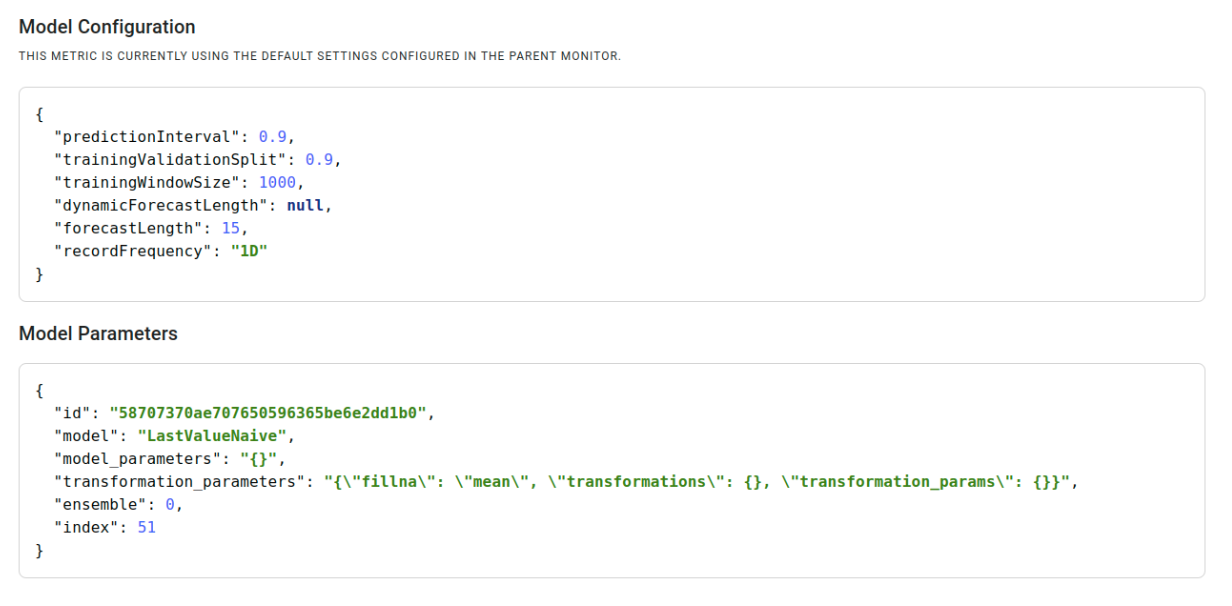
Under the “Model Configuration” section, the metric currently utilizes default settings configured in the parent monitor. The key configuration details include a prediction interval of 0.9, a training-validation split of 0.9, a training window size of 1000, a forecast length of 15, and a record frequency of 1D (1 day). These settings are crucial for defining the behavior and performance of the model.
In the “Model Parameters” section, specific details about the model are provided. The model uses the “LastValueNaive” algorithm.
This visual representation of the model described in the next paragraph offers users a clear and concise overview of the configuration settings and parameters governing the behavior of the model, facilitating a deeper understanding of its functionality within Blindata.
Visualize Forecasts for a Profiling Metric
To visualize the model’s shape and forecasts, navigate to the section below the “Forecast” tab on the metric detail page. The graph within this section depicts the records over time alongside their predictions and normality intervals. By examining this graphical representation, users can gain valuable insights into the model’s performance, understand historical trends, and identify periods where anomaly detection may be temporarily unavailable.
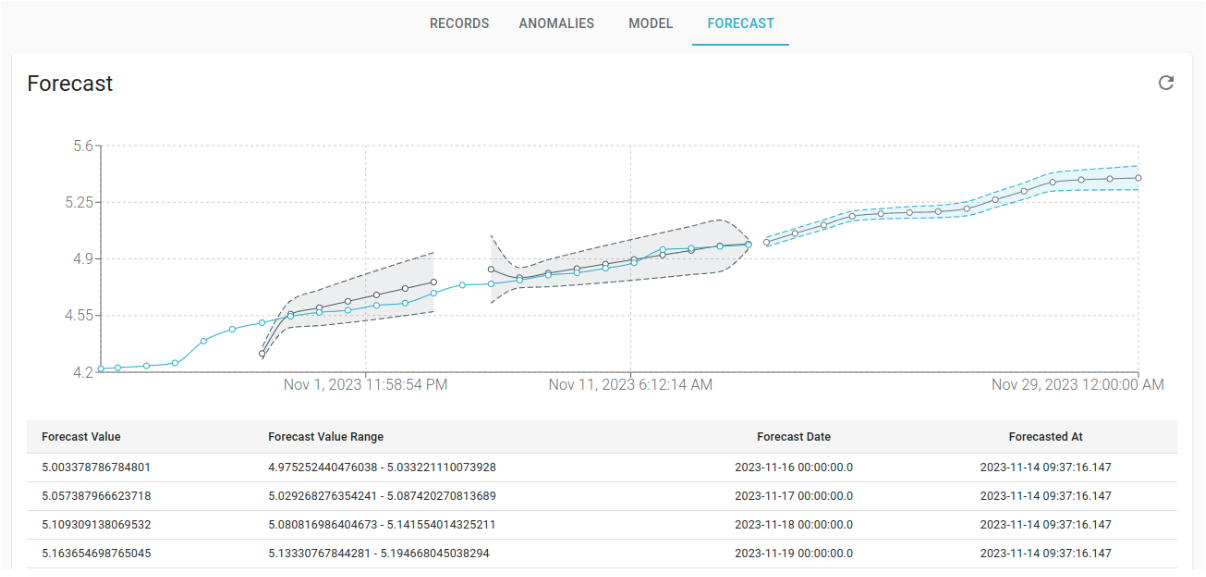
Historical values are displayed in gray, while the model’s predicted values are represented in blue. Gray areas indicate the prediction intervals at the time of evaluation and record insertion.
The lack of gray areas indicates occasions when Blindata was unable to generate forecasts for the time series, resulting in the unavailability of anomaly detection. This is particularly common during the initial training phase or in the case of errors.