Register a new Data Product
Data Product Initialization and Registration
Initializing a Data Product involves formalizing its general information, such as the domain, name, and identifier (fully qualified name). This process creates a draft version of the data product, allowing other users to review and update its details collaboratively before it is officially published on the platform. Once the data product is registered in the Data Product Registry, users can begin publishing new versions of the data product and initiating associated DevOps activities. Initialization serves as a preparatory step to ensure that all metadata and configurations are accurate and complete.
How to init a data product from the catalog
To initialize a data product from the marketplace, navigate to the Data Product List page as shown below.
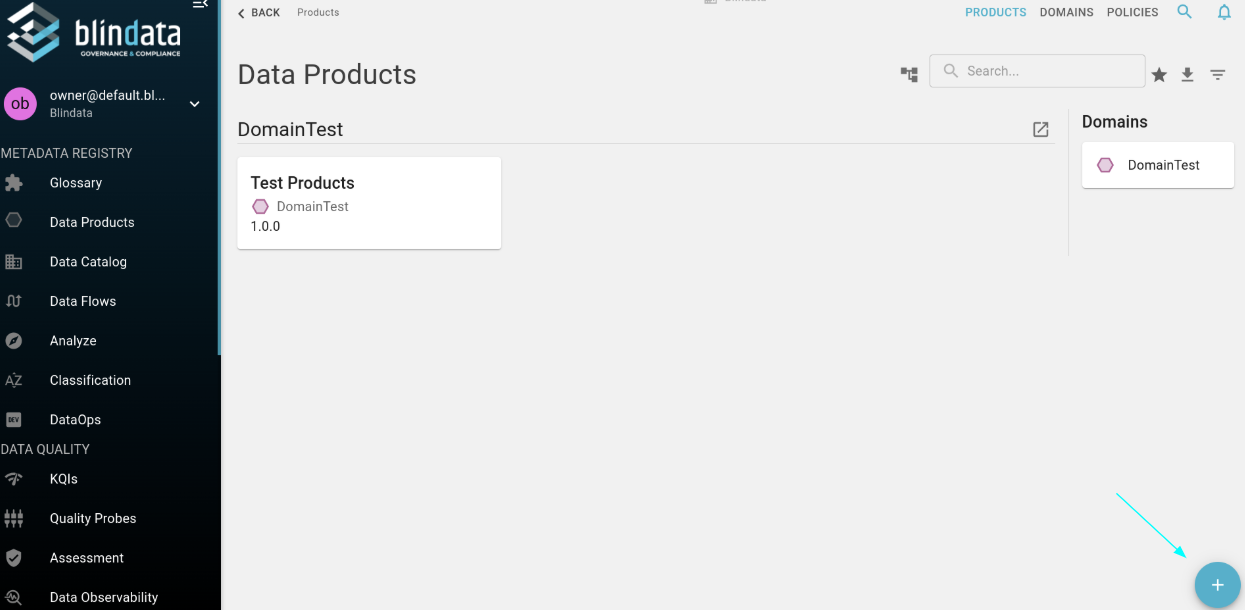
Click on the button in the bottom-right corner, which opens the following form:
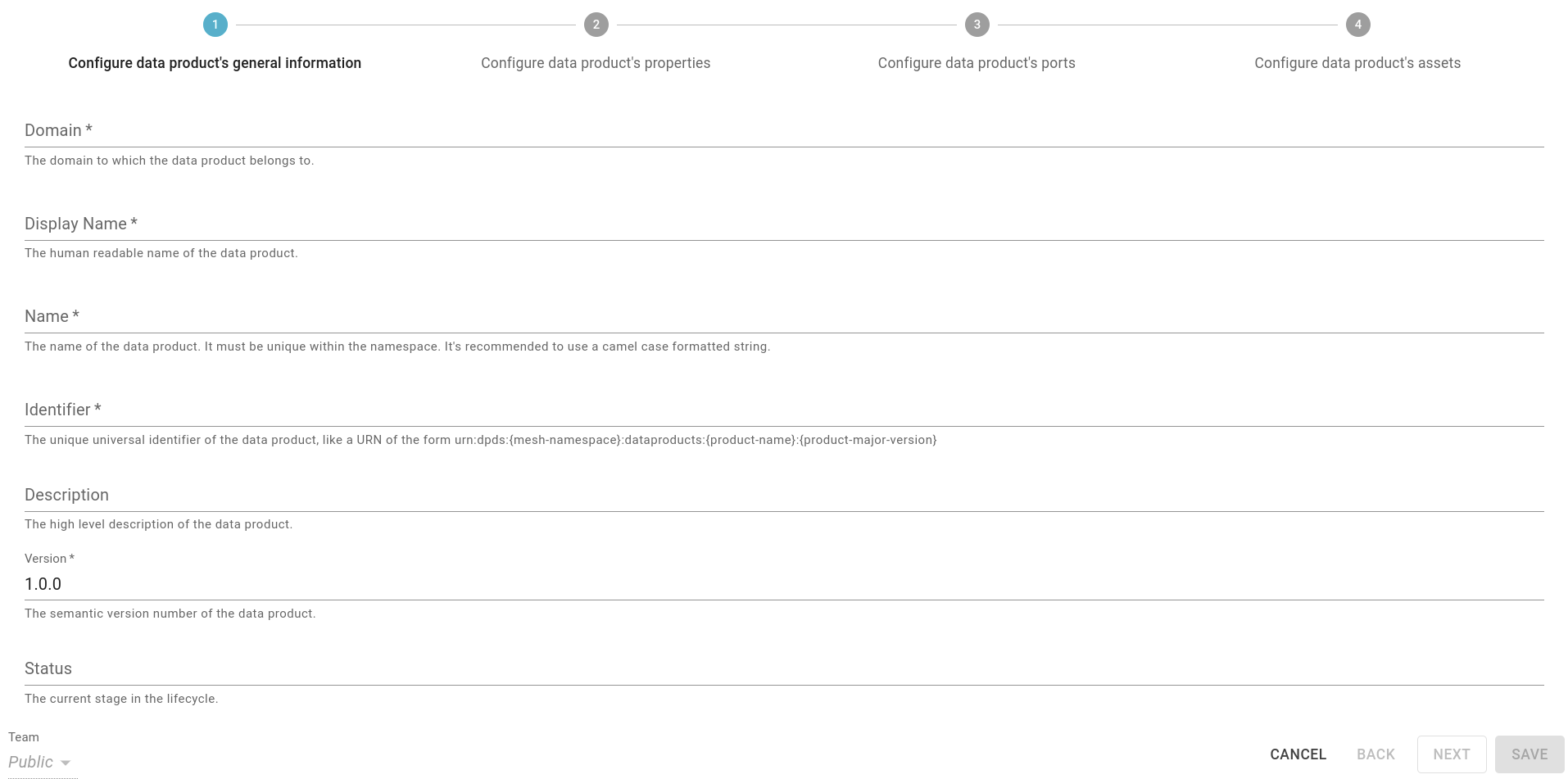
Here, you can provide all the general information required for the data product, such as its name, identifier, description, and other metadata.
Once the data product is initialized and any necessary modifications are made, you can publish it directly from the Data Product Detail Page by DataOps Button:
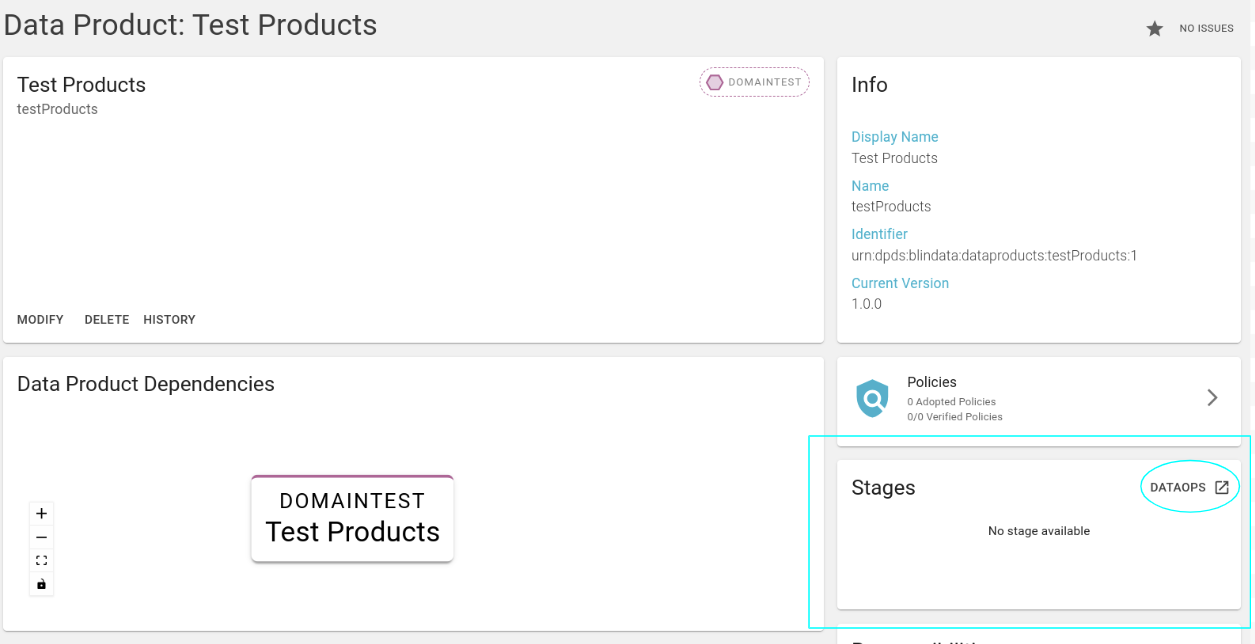
If the data product is already published on the ODM platform, you will be redirected to its detail page, where you can view all deployed versions of the data product (if any exist). Otherwise, you will land on a lookup page that prompts you to publish the data product on the platform first.

Clicking on the Create button will open a summary dialog for creating the data product on the ODM platform.
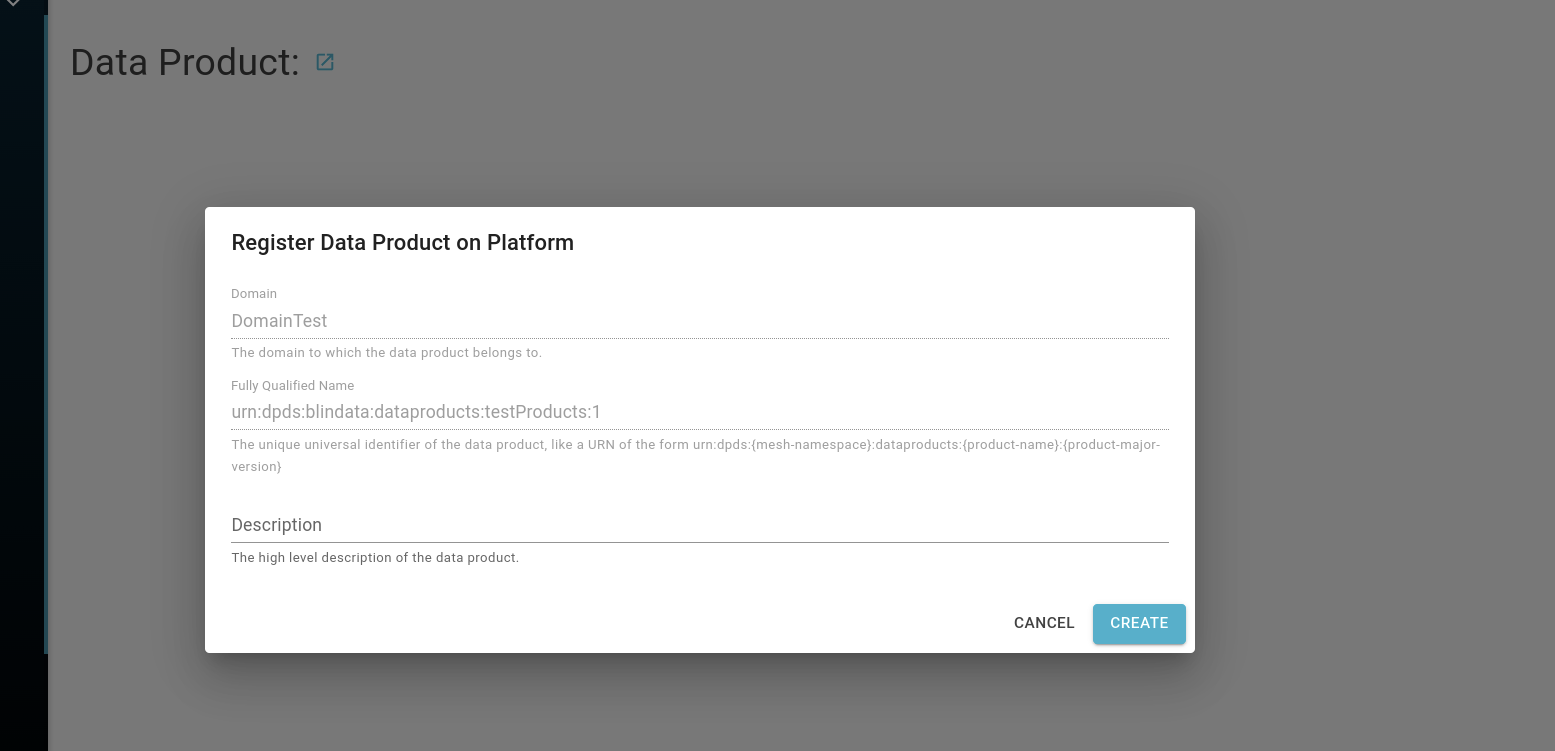
After the data product is successfully created, you will be redirected to the Data Product Detail Page, where all its versions are listed.
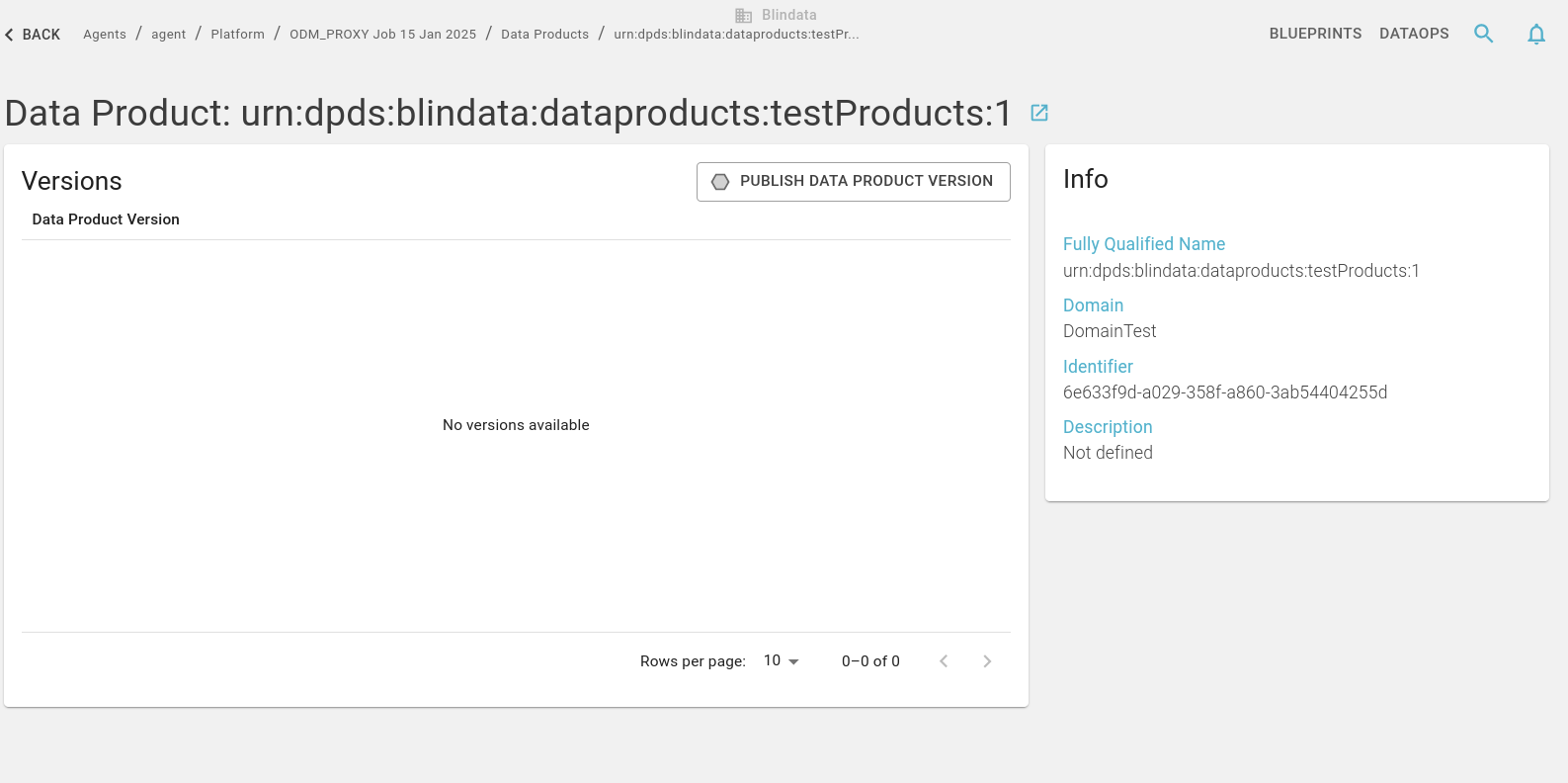
From this page, you can proceed to publish a new version of the data product on the ODM platform.
How to init a data product from a Blueprint
To initialize a data product using a blueprint, refer to the Blueprint page for detailed instructions.