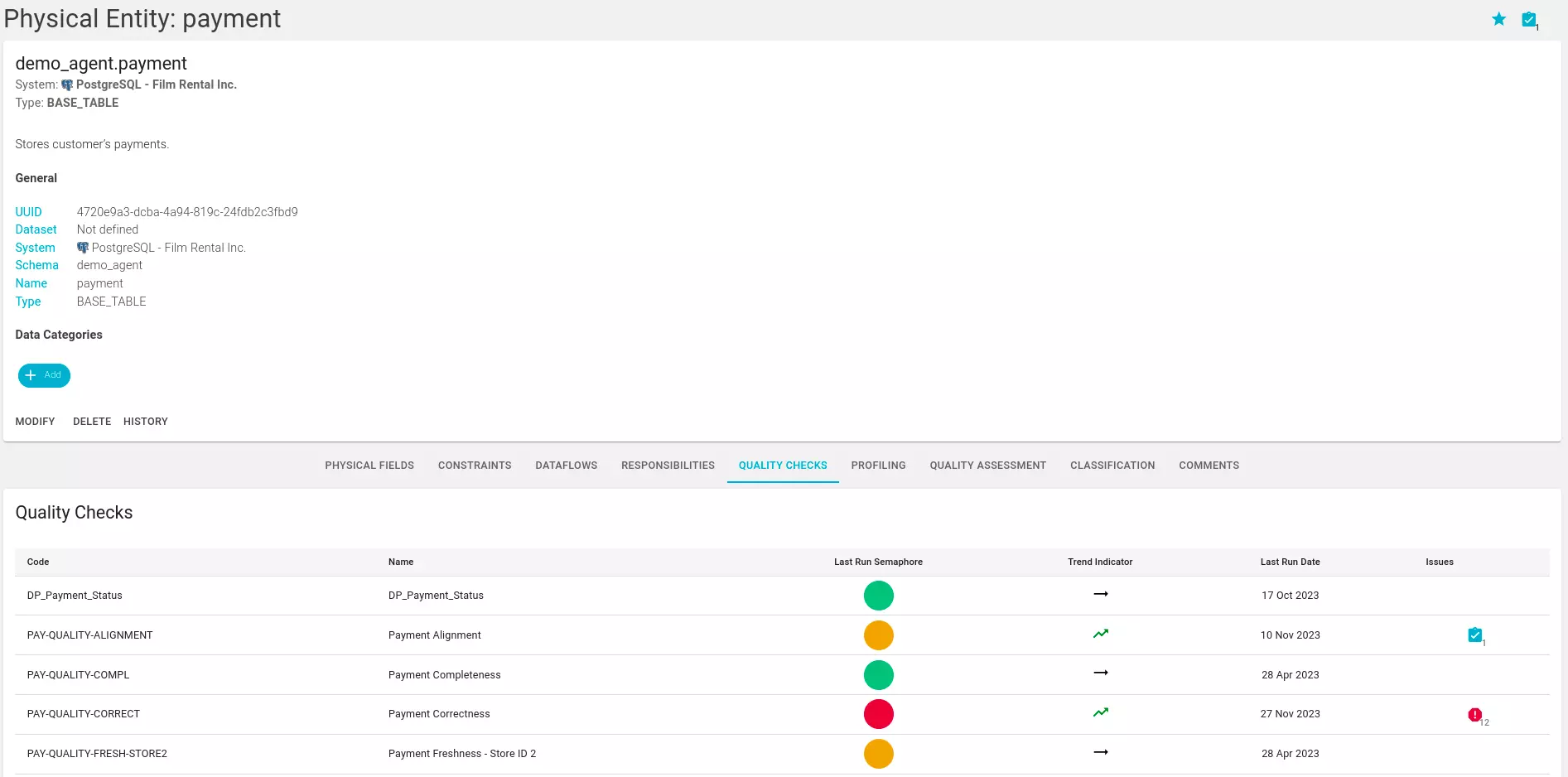Quality Cockpit
Overview
Various dashboards and metrics are shown within Blindata to monitor the progress of quality controls. These can be viewed within the individual checks and in the dedicated “Dashboard” section. When controls are linked to their physical entities, quality metrics are directly visible within the business glossary and data catalog.
This section describes the main dashboards and statistics that can be used to monitor the progress of quality controls.
Results summary
The summary of results allows you to monitor the collection of metrics in the selected period.
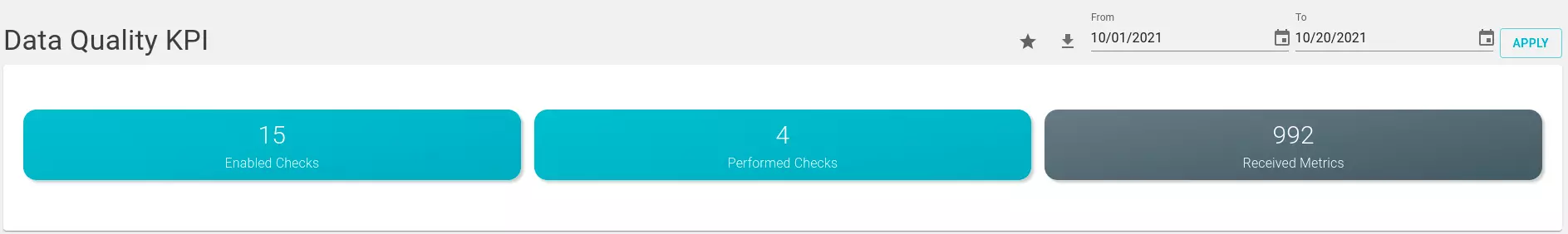
- Enabled checks: show the count of checks with the enabled flag active.
- Performed checks: shows the count of checks for which at least one result was collected in the selected period.
- Received metrics: shows the total count of received metrics.
Timeline
The results timeline shows the count of checks divided by color of the traffic light generated in the selected time interval. The precision field allows you to change the level of aggregation from daily, hourly or monthly.

Statistics
The “Quality Check Stats” panel shows the traffic light statistics and related score grouped by single check. The checks for which at least one metric was collected in the selected time period are shown.
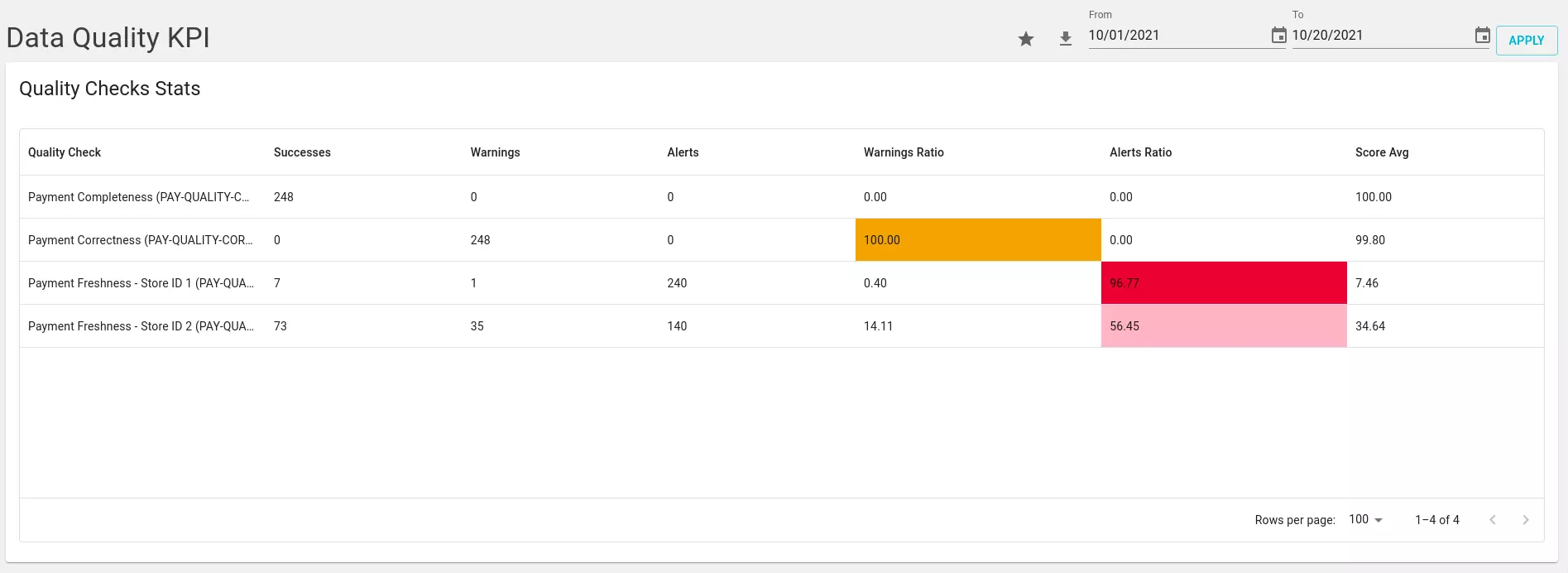
- Successes, Warnings, Alerts: represent the count of green, yellow and red traffic lights respectively.
- Warning and Alert Ratio: represent the percentage of yellow and red traffic lights out of the total collected metrics.
- Score average: represents the average score over the selected period.
Link to glossary and catalog
If the check is linked to the physical entities it refers to, its indicators will be propagated within the data catalog and the business glossary.
Inside the business glossary, the physical entities in which a certain business entity is mapped will be highlighted along with counts on the associated semaphores.
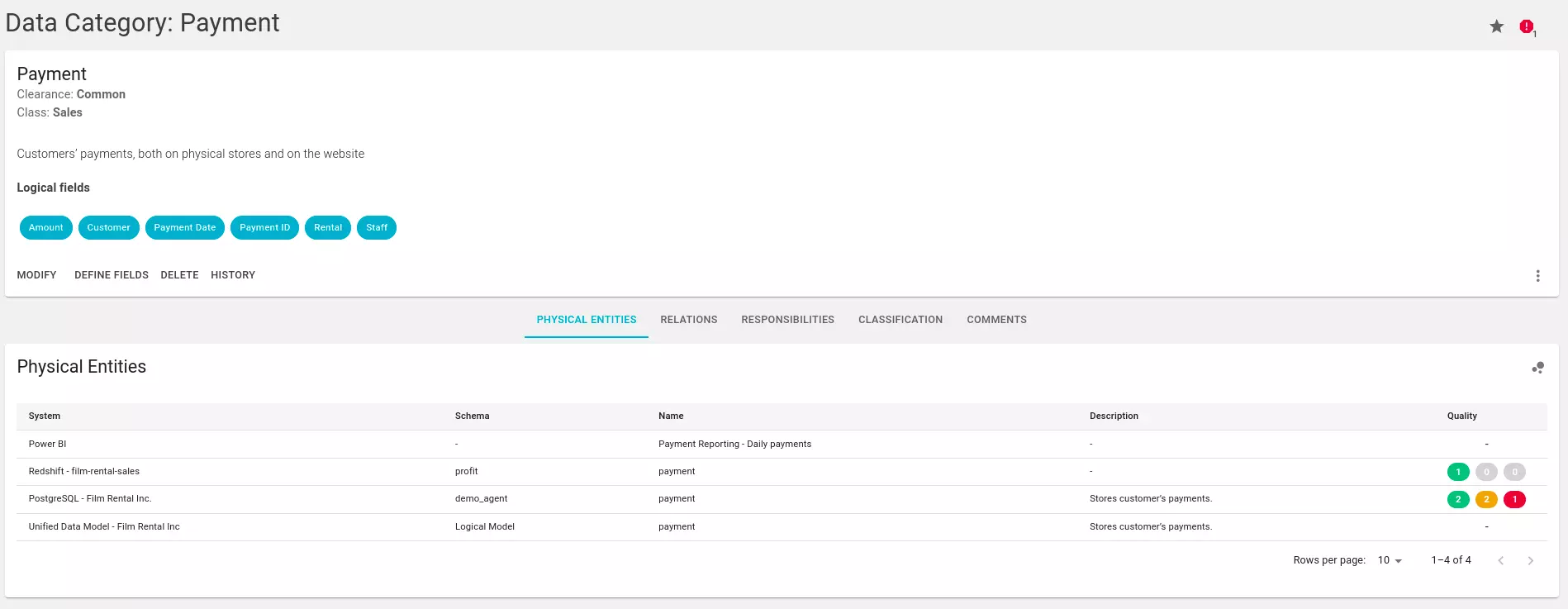
Inside the data catalog, the details of the checks associated with a certain physical entity are displayed along with the statistics of the last execution.