Impact Analysis
Impact analysis, utilizing data lineage, is a crucial process for tracing the flow of data across an organization’s systems and applications to evaluate the potential impact of data changes. Blindata facilitates this analysis by providing a dedicated tool that integrates with the DataFlow graph and metadata sourced from the Data Catalog and Business Glossary.
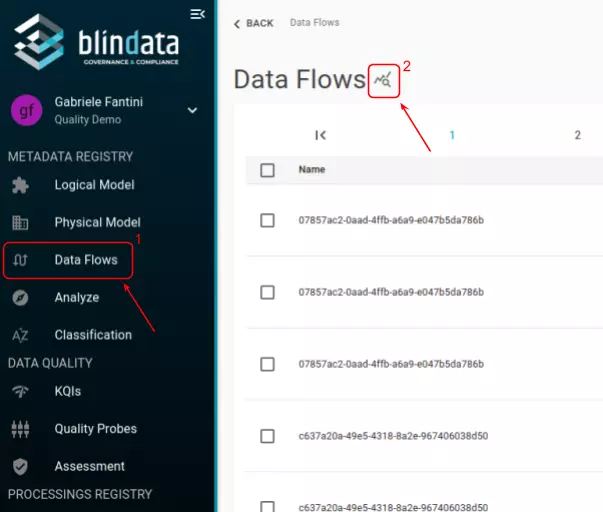
To initiate the impact analysis tool, follow these steps:
- Select “Data Flows” from the side menu.
- Click on the icon next to the page title, as illustrated in the figure.
The right-hand panel allows you to specify the starting and ending assets of interest, refining the analysis and excluding irrelevant data.
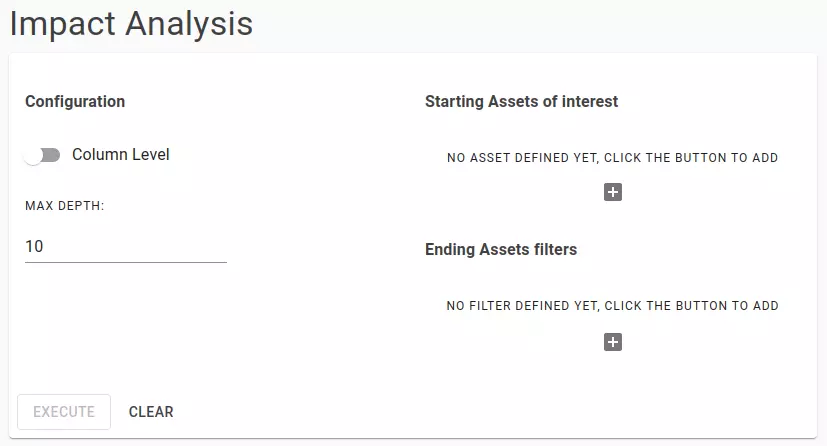
- When selecting starting assets, choose from elements in the Business Glossary (concepts/attributes) or elements in the Data Catalog (physical entities/physical fields), as demonstrated in the following figure.
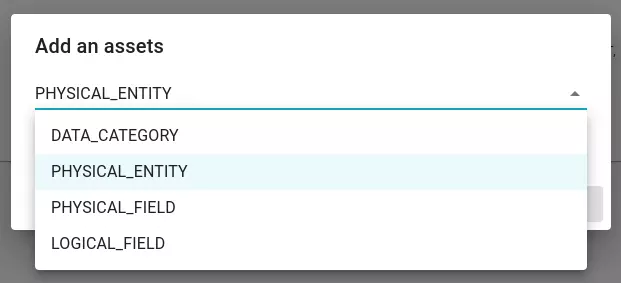
- For ending assets, specify the asset’s system, schema, or directly the physical entity, as depicted in the figure.
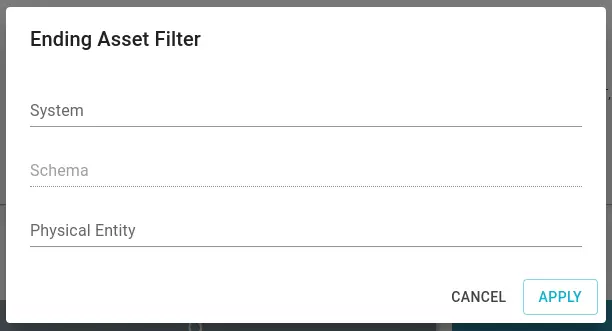
On the left side of the panel, adjust the depth of the analysis, indicating how many additional hops beyond the starting assets the analysis will explore on the graph. You can also choose the granularity of the analysis, whether at the table level or column level.
Execute the analysis by clicking the “ANALYZE” button. To clear all settings and analysis results, click “CLEAR.”
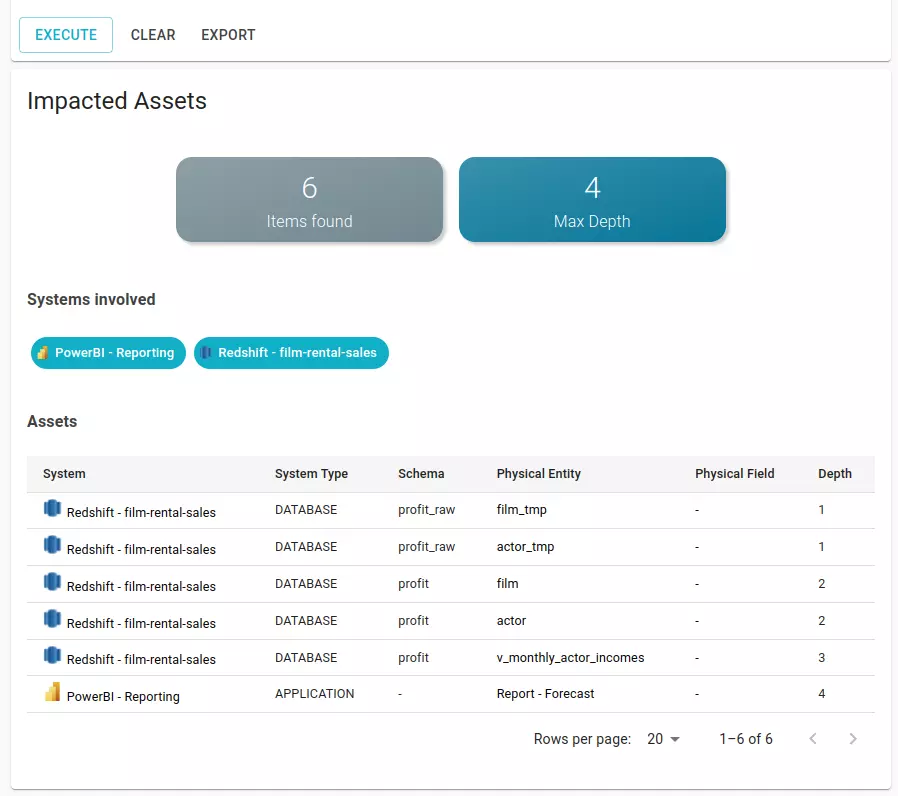
The analysis results will be displayed as shown in the figure. Impacted assets are presented in a tabular form, ordered by depth. To download the results in a .csv file, use the “EXPORT” button.