Understanding Dataflows
What is a Dataflow
A data flow in Blindata signifies the movement of data between elements in the data catalog, facilitating comprehensive data lineage tracking. Business glossary elements, such as concepts and attributes, can be linked to a data flow.
Data flows in Blindata can originate from connectors, representing automated movements of data, or be edited manually when automation is not possible. This flexibility allows for a tailored approach to data lineage, accommodating various scenarios where manual mapping is required. Additionally, data flows can be utilized at different levels of granularity, providing a feasible solution for precise representation, even in cases where automation is not viable.
The Dataflow Registry
To access the Data Flow Registry, navigate to the “Data Flows” item in the left menu, as illustrated in the figure.
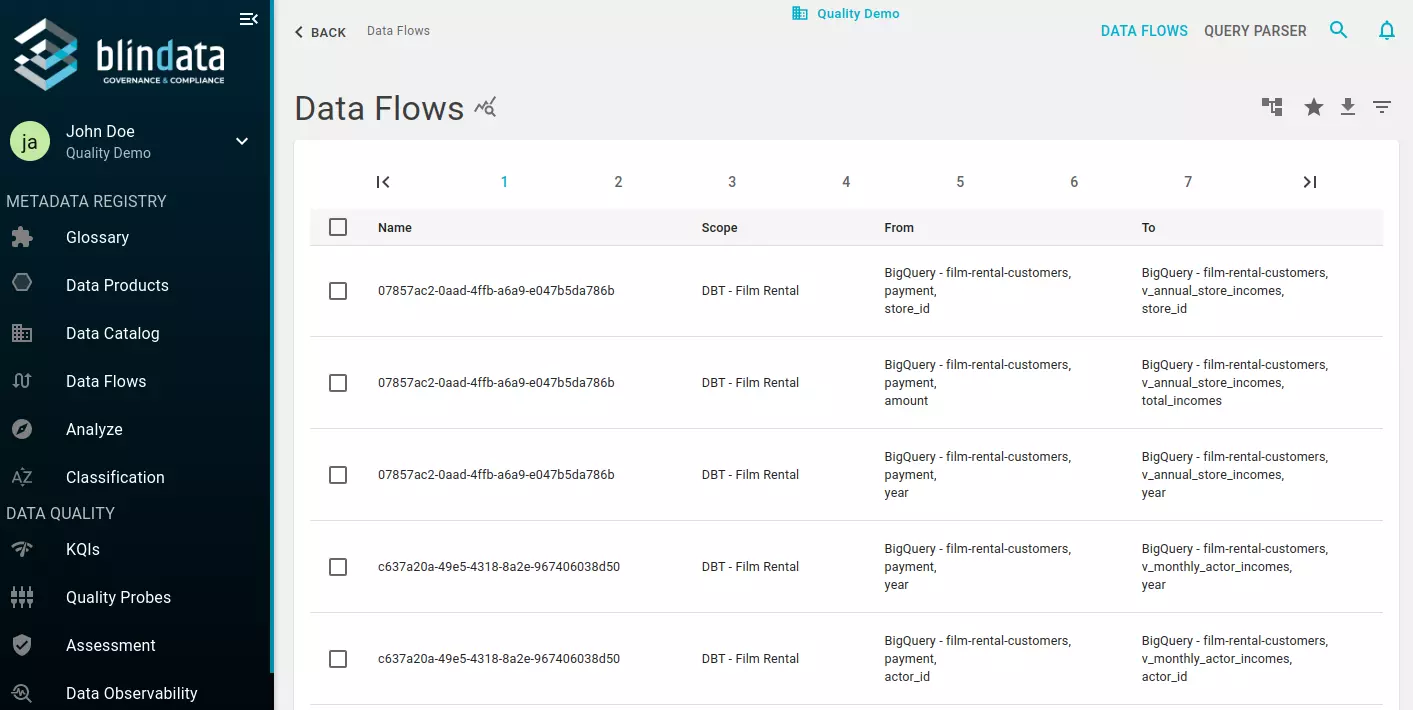
The registry displays all user-defined Data Flows. Each item in the list provides information on:
- The name of the data flow.
- The scope of the data flow.
- The starting and ending resources of the data flow.
The list is fully filterable through the clickable icon shown in the figure.
![]()
The modal allows filtering by:
- Scope: the scope of the data flows.
- Source/final system: the starting and ending systems of the data flows.
- Schema: the starting and ending schemas of the data flows.
- Physical Entities sorgente/finale: the starting and ending physical entities of the data flows.
- Concepts: the concepts connected to the data flows.
- Attributes: the attributes connected to the data flows.
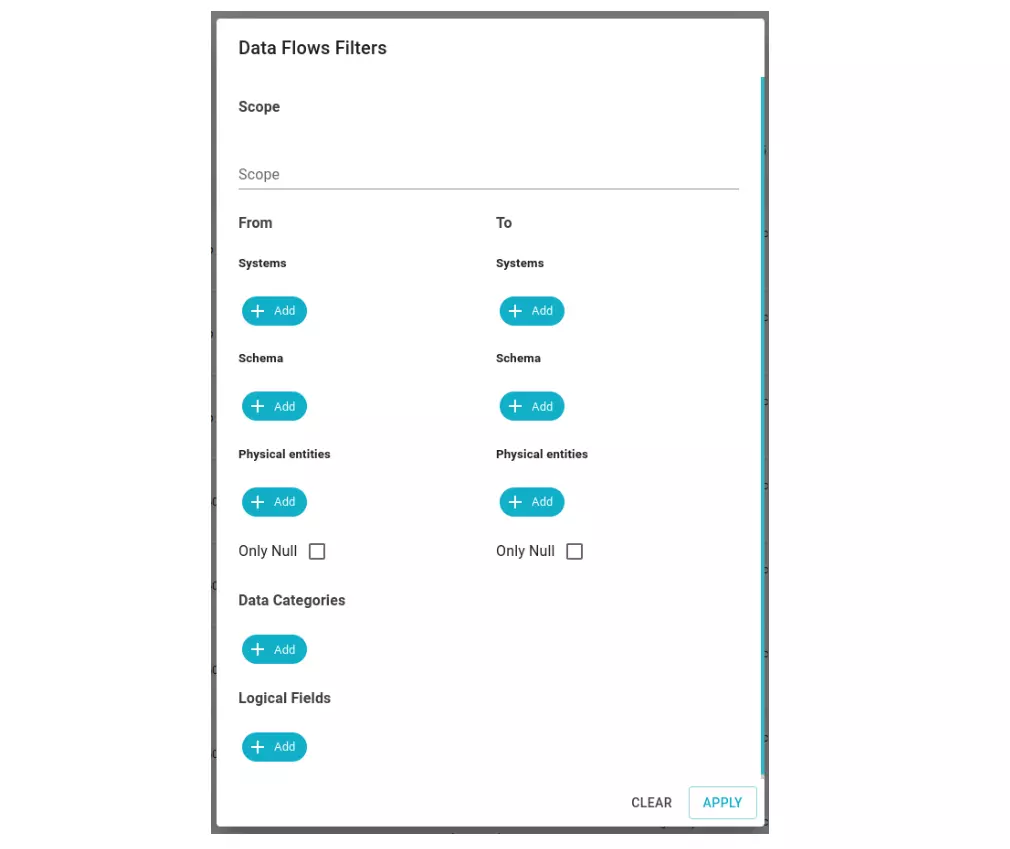
The icon next to the filtering one allows for downloading the Data Flows in CSV format.
Dataflow detail page
To access the detail page of a data flow, click on the object row for analysis, and then click on the icon that appears in the upper right corner, as shown in the figure.
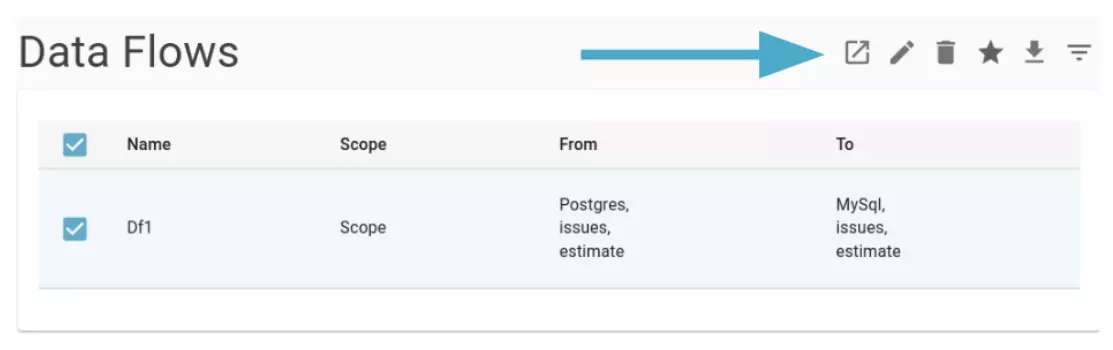
The detail page provides information on:
- The name of the data flow.
- The scope.
- The description.
- Systems, physical entities, and physical fields involved in the data flow.
- The concepts involved.
- The attributes involved.
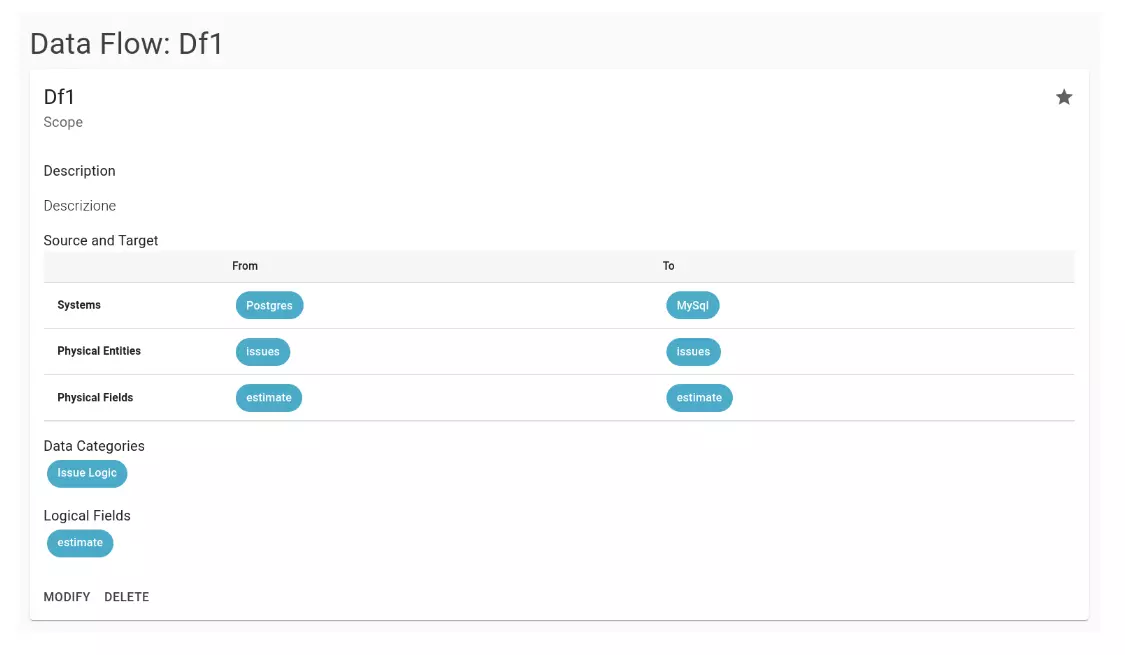
Additionally, there is a “Modify” button to edit the data flow and a “Delete” button to remove it.